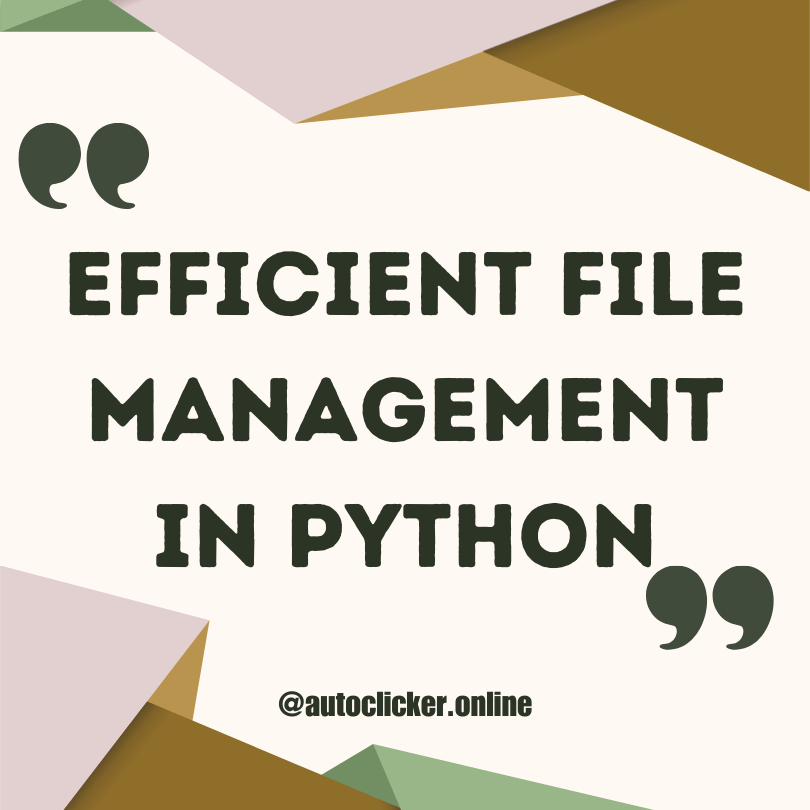Understanding the Copying Process: Exploring the Basics of File Duplication in Python
The process of file duplication, also known as copying, is a fundamental task in any programming language, including Python. Copying files involves creating an exact replica of the original file, preserving its content, structure, and other attributes. While the concept of file duplication may seem straightforward, understanding the basics of how it works in Python is essential for efficient and error-free copying.
In Python, files are typically represented and manipulated using file objects. These objects provide a convenient interface for reading, writing, and copying files. When it comes to file duplication, Python offers various methods and approaches that programmers can choose from, depending on their specific requirements and constraints. By exploring these different approaches, developers can gain a deeper understanding of the file copying process in Python and choose the most suitable method for their needs.
Different Approaches: Comparing Methods to Copy Files in Python
When it comes to copying files in Python, there are multiple approaches that can be used. One common method is to use the built-in shutil module, which provides functions specifically designed for file and directory operations. The shutil.copy() function, for example, can be used to copy individual files from one location to another. It takes two arguments: the source file path and the destination file path. This method ensures that the file content is copied accurately, preserving its properties and attributes.
Another approach to copying files in Python is to use the os module, which provides a wide range of functions for interacting with the operating system. The os module includes a function called os.system(), which allows executing system commands directly from Python. By using this function with the appropriate system command, like 'cp' for Linux or 'copy' for Windows, files can also be copied. However, this approach requires knowledge of the specific command-line syntax for each operating system, and it may not provide the same level of control and flexibility as the shutil module.
While both methods can achieve the task of copying files in Python, the choice between them depends on the specific requirements of the project. The shutil module offers a more streamlined and Pythonic approach, with dedicated functions and support for preserving file attributes. On the other hand, using the os module and system commands might be more suitable for complex copying tasks or when integration with the underlying operating system is necessary.
File Handling: Explaining the Role of File Objects in Python's Copying Mechanism
To understand the role of file objects in Python's copying mechanism, it is essential to grasp the concept of file handling. In Python, file handling is a fundamental part of working with files - it allows us to read, write, and manipulate data stored in files.
When it comes to copying files in Python, file objects play a crucial role. These objects provide an interface to work with files efficiently and effectively. By using file objects, we can open files, read their contents, write to them, and close them when we're done. This capability enables us to access and manipulate the data within files, facilitating the copying process. File objects act as intermediaries between the script and the actual file, allowing us to perform various operations on the file. In the context of file copying, file objects provide the necessary methods and attributes to read from the source file and write to the target file, ensuring a seamless and reliable copying process.
Overwriting vs. Appending: How to Choose the Right Copying Strategy in Python
When it comes to file copying in Python, choosing the right strategy can make a significant difference in the outcome. Two commonly used strategies are overwriting and appending.
Overwriting involves replacing the existing content of the target file with the new content. This means that any previous data in the file will be completely overwritten, and only the new data will remain. Overwriting can be useful when you want to ensure that the target file contains only the most up-to-date information. However, it is important to exercise caution when using this strategy, as it can lead to irreversible data loss if not implemented correctly.
On the other hand, appending involves adding the new content to the end of the existing file, without removing any previous data. This strategy allows you to preserve the original contents of the file while adding new information. Appending is a good choice when you want to continuously update a file without losing any existing data. However, it is important to be mindful of potential duplicates or inconsistencies that may occur when appending data to a file.
Handling Exceptions: Dealing with Potential Errors during File Copying in Python
When copying files in Python, it is important to anticipate and handle potential errors that may arise during the copying process. Dealing with exceptions effectively can help ensure that the copying operation is executed smoothly, without any data loss or system disruption.
One common exception that may occur is a "FileNotFoundError," which is raised when the source file specified for copying does not exist. To handle this exception, you can use a try-except block and include specific code within the except block to handle this situation. For example, you can display an error message to the user indicating that the specified file could not be found, and prompt them to provide a valid path.
Another possible exception is the "PermissionError," which is raised when there are insufficient permissions to access the source or destination file. To handle this exception, you can again use a try-except block and provide appropriate error messages or prompts to the user. Additionally, you can check for file permissions before attempting to copy, and inform the user if they do not have the necessary access rights. By handling exceptions gracefully, you can ensure that any potential errors are dealt with appropriately, allowing for a more robust and reliable file copying process in Python.
Efficient File Copying: Tips and Tricks for Faster File Duplication in Python
When it comes to file duplication in Python, efficiency is key. Copying large files can be a time-consuming process, but with a few tips and tricks, you can significantly improve the speed of your file duplication operations.
One tip is to use buffered I/O for reading and writing files. By using a larger buffer size, you can reduce the number of I/O operations and decrease the overall processing time. The default buffer size in Python is usually 8 KB, but you can increase it by specifying a larger buffer size when opening the file.
Another trick is to leverage multi-threading or multiprocessing to copy multiple files concurrently. This can be particularly effective when dealing with numerous small files or when copying files from different storage devices. By utilizing multiple threads or processes, you can make use of the available system resources and expedite the file duplication process.
By implementing these tips and tricks, you can optimize the file copying process in Python and achieve faster duplication of your files.
Preserving Metadata: Exploring Ways to Retain File Attributes during Copying in Python
One of the challenges of file copying in Python is preserving the metadata, or file attributes, of the original file. File attributes can include information such as the file's creation date, last modified date, and permissions. When copying a file, it is important to retain these attributes to ensure that the copied file is an accurate representation of the original.
There are several ways to retain file attributes during the copying process in Python. One approach is to use the shutil module, which provides a high-level interface for file copying operations. The shutil module includes a function called copy2() that copies both the contents and the metadata of a file. This function preserves the file attributes such as the timestamps and permissions, making it a straightforward solution for preserving metadata during file copying.
Recursive Copying: Understanding the Process of Copying Entire Directories in Python
When it comes to copying entire directories in Python, the process can be quite straightforward and efficient. Python provides several options to recursively copy directories and their contents. One popular approach is to use the shutil module, which offers a high-level interface for file and directory operations.
Using shutil, we can utilize the copytree() function to copy an entire directory tree from the source location to the destination. This method handles the creation of directories and the copying of files automatically. However, it's important to note that the destination directory should not already exist to avoid conflicts. In case the destination directory already exists, we can either choose to raise an exception or overwrite the contents of the directory. By default, the copytree() function preserves the file attributes, but it doesn't copy the metadata associated with the directory itself. This includes permissions, timestamps, and ownership details. If we want to retain the metadata as well, we can pass the copy_metadata=True parameter to the copytree() function.
Verifying File Integrity: Techniques to Ensure Accurate Copies in Python
Ensuring the integrity of file copies is crucial to maintaining the accuracy and reliability of data in Python. One technique to achieve this is by comparing the checksum values of the original file and the copied file. A checksum is a unique value that represents the content of a file. By generating checksums for both files and comparing them, we can determine if the copied file is identical to the original. Python provides various libraries and functions like hashlib and checksumdir that can be used to calculate checksums and verify file integrity.
Another technique is to use cryptographic hashes, such as the Secure Hash Algorithm (SHA), to verify the integrity of file copies. Cryptographic hashes are mathematical algorithms that generate a fixed-size string of characters, also known as a hash value or digest. By calculating the hash value of the original file and the copied file, we can compare them to ensure that both files have the same hash value. This approach is especially useful when transferring files over networks or storing them in cloud storage, as it provides an additional layer of security and guarantees the integrity of the copies. Python's hashlib library offers various hash algorithms, including SHA-1, SHA-256, and SHA-512, that can be used for this purpose.
Advanced Copying Techniques: Exploring Additional Features and Libraries for File Duplication in Python
When it comes to file duplication in Python, there are a variety of advanced techniques that developers can explore. These techniques go beyond the basic functionality provided by built-in file copying methods and offer additional features and libraries for a more efficient and customizable copying process.
One such feature is the ability to copy files with specific metadata and attributes intact. By using the appropriate libraries and functions, developers can ensure that the copied files retain their original file properties such as timestamps, permissions, and ownership. This can be particularly useful when creating backups or duplicating files for archival purposes, as it helps to preserve the integrity and authenticity of the copied files.
Additionally, advanced copying techniques in Python allow for the duplication of entire directories and their contents. This recursive copying process ensures that not only the individual files within a directory are duplicated, but also any subdirectories and their files. Developers can utilize specialized libraries and functions that handle the complexities of recursively copying directories, saving time and effort when working with large file structures.
By delving into the realm of advanced copying techniques in Python, developers have access to a wider range of features and libraries that can enhance their file duplication process. Whether it's preserving file attributes or duplicating entire directories, these advanced techniques offer more flexibility and control over the copying process.
Discover more from Auto Clicker
Subscribe to get the latest posts to your email.