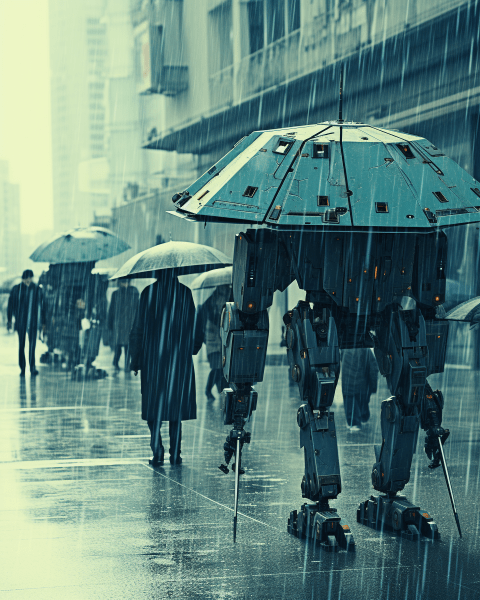Understanding the Meaning of a 503 Service Unavailable Error
When browsing the internet, you may have encountered a frustrating error message that reads "503 Service Unavailable." This cryptic message can leave you puzzled and wondering what it means. Simply put, a 503 error indicates that the server hosting the website you're trying to access is temporarily unable to handle your request.
This error typically occurs when the server is overwhelmed with requests, undergoing maintenance, or experiencing technical difficulties. Essentially, it signifies that the server is "unavailable" at that moment. However, it's important to note that the error is temporary, and it does not mean that the website is permanently down. Understanding the meaning of a 503 Service Unavailable error is crucial for both website owners and users, as it helps in troubleshooting the issue and restoring normal website functionality.
Common Causes of 503 Service Unavailable Errors
503 Service Unavailable errors can occur due to various factors, including server overload, code or configuration issues, and database problems. One of the common causes of these errors is server overload, which happens when the server is unable to handle the number of requests it receives. This can be a result of sudden spikes in traffic or insufficient server resources to handle the load. When the server is overwhelmed, it is unable to process requests in a timely manner, leading to the 503 error.
Another common cause of 503 errors is code or configuration issues. Mistakes in the code or misconfiguration of server settings can result in errors that cause the server to become unavailable. These issues can range from misconfigured load balancers or caching systems to errors in the application code itself. When the server encounters these problems, it is unable to fulfill requests, leading to the 503 error. Proper debugging and testing practices can help identify and resolve these issues to prevent future occurrences of the error.
Impact of 503 Errors on Website Performance
503 errors can have a significant impact on website performance. When a user encounters a 503 error, it means that the server is temporarily unable to handle the request. As a result, the website becomes unavailable to users, leading to a poor user experience.
Furthermore, 503 errors can also affect search engine rankings. When search engine bots encounter a 503 error, they may interpret it as a sign that the website is temporarily down or experiencing technical difficulties. This can potentially result in a decline in search engine visibility and organic traffic to the website. In turn, this can have a negative impact on the website's overall performance and its ability to attract and retain visitors.
How to Identify a 503 Service Unavailable Error
A 503 Service Unavailable error can be easily recognized when trying to access a website. Instead of loading the webpage, you will be greeted with a message stating that the service is currently unavailable. This error is typically accompanied by a specific HTTP status code, which in this case is 503.
To further diagnose a 503 error, it's essential to pay attention to the details provided in the error message. Commonly, the message will include information about the server the website is hosted on, the reason for the error, and sometimes even an estimated time for when the service will be restored. It's important to read the error message carefully, as it might provide valuable insights into the root cause of the issue.
Best Practices for Troubleshooting 503 Errors
Troubleshooting 503 errors can be a complex task, but by following some best practices, you can efficiently identify and resolve the underlying issues. One of the first steps in troubleshooting is to check the server status and ensure it is functioning properly. This involves verifying that the server is up and running, and there are no connectivity issues or hardware failures. It is also essential to review the server logs for any error messages or indications of server overload.
Another best practice is to assess whether the error is caused by code or configuration issues. This can be done by reviewing recent changes made to the website's codebase or server configuration. Sometimes, a simple syntax error or misconfiguration can lead to a 503 error. Thoroughly reviewing the code and configuration files, and comparing them to a known working version can help identify and rectify these issues. Additionally, testing the website on a different server or environment can help determine if the issue is specific to the current setup or if it persists elsewhere.
Resolving 503 Errors Caused by Server Overload
503 errors caused by server overload can be a frustrating issue for website owners and users alike. When a server becomes overloaded with requests and is unable to handle the load, it can result in the server responding with a 503 error message. Resolving these errors requires a careful approach to ensure the server can handle the incoming traffic and prevent further disruptions.
One of the first steps in resolving 503 errors caused by server overload is to assess the server's capacity and resources. This can involve monitoring the server's CPU usage, memory usage, and network traffic to identify any bottlenecks or areas of high demand. By carefully analyzing the server's performance metrics, administrators can pinpoint the specific aspects that need improvement, such as upgrading hardware or optimizing software configurations. Additionally, implementing caching mechanisms and load balancing techniques can help distribute the incoming traffic across multiple servers, reducing the strain on any single server and minimizing the occurrence of 503 errors.
Handling 503 Errors Caused by Code or Configuration Issues
When a website encounters a 503 Service Unavailable error caused by code or configuration issues, it can be a frustrating experience for both the website owner and its visitors. However, by following a few best practices, these errors can be effectively handled and resolved. Firstly, checking the website's code for any errors or bugs is essential. This includes reviewing the configuration files to ensure that all settings are properly configured and compatible with the server. By identifying any code or configuration issues, website owners can then work towards resolving them promptly, minimizing the occurrence of 503 errors.
In order to effectively handle 503 errors caused by code or configuration issues, it is also important to conduct thorough testing. This involves simulating different scenarios and user interactions to uncover potential errors or misconfiguration. By conducting tests using different browsers, devices, and operating systems, website owners can ensure that their code and configuration are universally compatible. Additionally, regularly monitoring the website's server logs can help detect any patterns or specific issues that may be causing the 503 errors. By staying proactive and attentive to these code and configuration issues, website owners can effectively handle and resolve 503 errors, ensuring a smoother and more reliable online experience for their users.
Dealing with 503 Errors Related to Database Problems
Database problems can often be the culprit behind 503 errors on websites. When the web server cannot establish a connection with the database server, or if there are issues with accessing data from the database, a 503 error may occur. These errors can severely impact website performance and user experience.
To address 503 errors related to database problems, there are a few steps that can be taken. Firstly, it is essential to ensure that the database server is running smoothly and that there are no issues with its connectivity. This can be achieved by checking the server logs for any error messages or by monitoring its performance metrics. Additionally, optimizing the database queries and indexes can help improve the overall efficiency and reduce the chances of encountering 503 errors. Regular maintenance and monitoring of the database server are crucial in preventing and quickly rectifying any potential issues that might lead to these errors.
Preventing 503 Errors with Proper Maintenance and Monitoring
503 errors can significantly impact the performance and availability of a website, leading to a frustrating experience for users. However, by implementing proper maintenance and monitoring practices, website administrators can prevent these errors from occurring. Regularly updating software and plugins, ensuring compatibility with the server environment, and performing routine checks for broken links and coding errors are key maintenance activities that can help reduce the risk of 503 errors.
Monitoring the website's performance is equally important in preventing 503 errors. Implementing a robust monitoring system that regularly checks server response times, uptime, and resource usage can provide valuable insights into any potential issues that may cause a 503 error. Setting up alerts to notify administrators of any unusual spikes in traffic or server load can help them take proactive measures to prevent errors before they occur. By incorporating proper maintenance and monitoring into their website management routine, administrators can minimize the occurrence of 503 errors and ensure a smooth and uninterrupted user experience.
Optimizing Website Infrastructure to Minimize 503 Errors
One of the crucial steps in optimizing website infrastructure is to ensure that the server hosting the site is equipped to handle the expected traffic and workload. This involves choosing a reliable hosting provider that offers sufficient bandwidth, processing power, and storage capacity. By selecting a provider that can handle peak periods of traffic without disruptions, website owners can significantly reduce the occurrence of 503 errors.
Another key aspect of infrastructure optimization is implementing effective load balancing. Load balancing involves distributing incoming network traffic across multiple servers, thereby preventing any single server from becoming overwhelmed. By spreading the workload evenly, load balancing helps to minimize the chances of server overload and subsequent 503 errors. Additionally, using a content delivery network (CDN) can help optimize website performance by ensuring that content is delivered quickly and efficiently to users around the world, further reducing the risk of encountering 503 errors.
FAQs
Discover more from Auto Clicker
Subscribe to get the latest posts to your email.