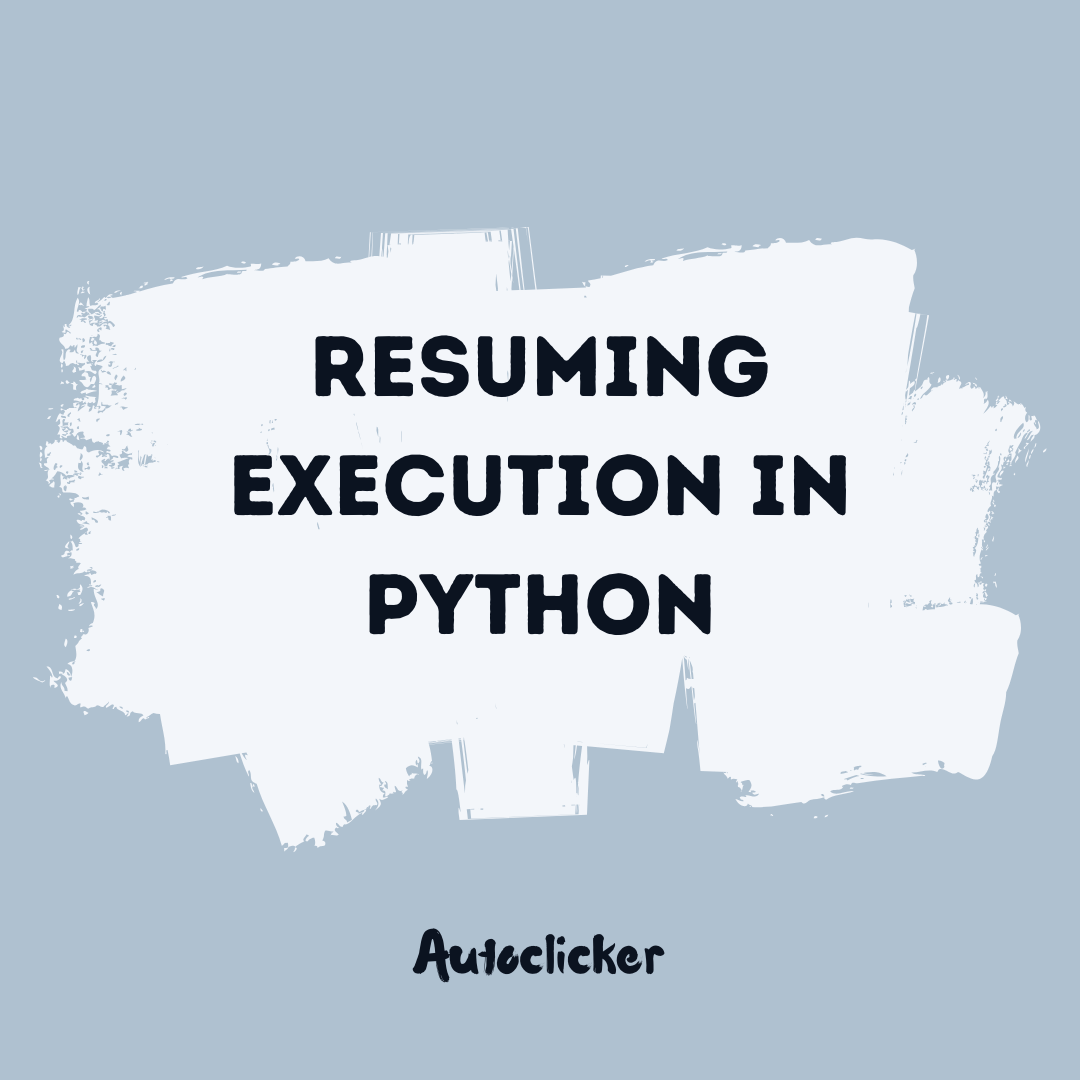Exception Handling in Python
Exception handling is a critical aspect of programming in Python. It allows programmers to detect and handle errors that may occur during the execution of a program. By utilizing the try-except block, developers can anticipate potential errors and implement specific actions to address them.
In Python, the try-except block is used to catch and handle exceptions. The try block contains the code that may raise an exception, while the except block defines the code to be executed if an exception is raised. This mechanism enables developers to gracefully handle errors instead of abruptly terminating the program. It promotes a more robust and reliable software development process, as programmers can anticipate and handle errors, ensuring smoother execution of their programs.
Detecting Errors in Python Programs
Python programs are prone to errors, which can lead to unexpected behaviors or even program crashes. Therefore, it is crucial to have mechanisms in place to detect and handle these errors effectively. One way to detect errors is through the use of exception handling.
Exception handling allows programmers to catch and handle specific errors that occur during program execution. By using the "try-except" block, developers can enclose the code that is prone to errors within the "try" block, and specify the actions to be taken in case of an error in the "except" block. This way, the program can gracefully handle the error and continue execution, rather than abruptly terminating. Exception handling in Python provides a way to recover from unexpected scenarios and ensures the program's robustness.
Another useful tool for error detection is the ability to raise exceptions explicitly. This enables developers to raise custom exceptions when specific conditions or errors occur, providing detailed information about the error and allowing for appropriate handling. By raising exceptions, programmers can make their code more expressive and provide clear indications of potential issues. Detecting errors in Python programs becomes easier when exceptions are raised explicitly, enabling developers to pinpoint and address the specific problem areas.
Understanding the try-except Block
The try-except block in Python is a powerful tool for error handling and ensuring smooth execution of code. It allows the programmer to anticipate potential errors and provide a specific response instead of letting the program crash.
In the try block, the code that might generate an exception is placed. Python tries to execute this code and if no exception occurs, it moves on to the next block. However, if an exception is raised, instead of terminating the program, Python jumps to the except block. In the except block, the programmer can define what should happen if a specific exception occurs. This way, the programmer has control over how the program behaves in case of errors or exceptional conditions.
The try-except block is an integral part of Python's error handling mechanism and provides a way to gracefully handle exceptions and prevent program crashes. It allows the programmer to catch and handle exceptions at specific points in the code, enhancing the reliability and robustness of the program. By effectively utilizing the try-except block, developers can ensure that their code handles errors in a controlled manner, leading to better user experience and improved program performance.
Handling Exceptions with try-except
The try-except block is a fundamental construct in Python for handling exceptions. It allows you to catch and handle errors that may occur during the execution of your program. The try block contains the code that may raise an exception, while the except block is where you specify how to handle the exception if it occurs.
When an exception is raised within the try block, the code execution immediately jumps to the corresponding except block. This way, you can gracefully handle the exception without causing your program to crash. By using the try-except block, you can anticipate and handle exceptional scenarios, ensuring that your program continues to run smoothly even in the face of errors.
The finally Block: Ensuring Cleanup Actions
The finally block in Python is a powerful construct that ensures cleanup actions are executed, regardless of whether an exception is raised or not. It is executed after the try and except blocks, and its purpose is to handle any necessary cleanup tasks that need to be performed, such as closing files or releasing resources.
One common use case for the finally block is when working with files. In a try block, you might open a file and perform some operations on it. If an exception occurs, the except block will handle it. However, regardless of whether an exception is raised or not, it is important to close the file to free up system resources. This is where the finally block comes in. You can place the file close operation in the finally block, ensuring that it will always be executed, even if an exception occurs.
Raising Exceptions in Python
One way to handle exceptional situations in Python is by raising exceptions. Raising an exception allows the programmer to explicitly indicate that a particular error has occurred during the execution of a program. This can be useful in scenarios where the programmer wants to terminate the program or handle the error in a specific way.
To raise an exception in Python, the raise keyword is used, followed by the type of exception being raised. For example, if a function encounters a situation where the input parameters are invalid, the programmer can raise a ValueError exception to indicate this. When an exception is raised, the program flow is interrupted, and the interpreter looks for an exception handling code block to handle the raised exception. If no appropriate handling code is found, the program terminates and displays an error message.
Custom Exceptions in Python
Custom Exceptions in Python can be a useful way to handle specific errors that may occur in your code. By creating your own custom exception classes, you can define the behavior and attributes of the exception to suit your application's needs. This allows for more precise and specific error handling, making it easier to identify and resolve issues in your code.
When creating a custom exception in Python, it is recommended to subclass the built-in Exception class. This provides a solid foundation and ensures that the custom exception inherits all the necessary error handling functionality. By defining your own exception classes, you can give them meaningful names that accurately represent the specific error or situation they are designed to handle. This can greatly enhance the readability and maintainability of your code, making it easier for others to understand and work with your application.
Using the else Clause with try-except
The else clause in Python's try-except block provides a way to handle situations where no exceptions occur. It allows us to specify a block of code that should be executed if the try block runs successfully, without any exceptions being raised.
When using the else clause, the code within it will be executed only if no exceptions are raised in the try block. This can be particularly useful when we want to perform certain actions only if the code within the try block executed without any errors or exceptions. By using the else clause, we can keep our code cleaner and more organized, eliminating the need for additional nested if statements or boolean variables to track the success of the try block.
It is important to note that the else clause is optional in the try-except block. If we don't have any code to execute when no exceptions occur, we can omit it entirely. However, when we do have specific actions to perform in such cases, the else clause provides a clear and concise way to handle them. In conjunction with the try and except blocks, the else clause enhances the flexibility and robustness of our exception handling in Python programs.
Handling Multiple Exceptions
Python provides a convenient way to handle multiple exceptions in a single try-except block. This allows developers to efficiently handle different types of errors that may occur during the execution of a program. By specifying multiple exception types after the except keyword, Python can selectively catch and handle specific errors.
When multiple exceptions are specified, the code inside the try block will be executed. If any of the specified exceptions occur, the corresponding except block will be executed. If none of the specified exceptions occur, the program will continue to execute the code following the try-except block.
This feature of handling multiple exceptions is particularly useful when different errors require different handling mechanisms. It allows developers to create tailored error-handling logic for different exceptional situations rather than using a generic approach. By utilizing this capability, Python programs can gracefully handle diverse error scenarios, enhancing the program's reliability and user experience.
Best Practices for Exception Handling in Python
Error handling is a critical aspect of writing robust and reliable Python programs. By following some best practices, you can enhance the overall quality and maintainability of your codebase.
To begin with, it is advisable to be specific when catching exceptions. Instead of using a generic except clause, consider catching only the specific exceptions you expect to occur. This approach allows you to handle different exceptions differently, resulting in more informative error messages and targeted error resolutions. Additionally, catching specific exceptions helps you avoid accidentally catching exceptions that you should not be handling.
Another best practice is to keep error messages helpful and informative. When an exception occurs, include relevant details in the error message, such as the name of the function or module in which the exception occurred, along with any relevant variables or inputs. This information aids in quickly identifying and resolving the root cause of the problem. However, it is important to strike a balance; avoid exposing sensitive information or overwhelming the user with excessive technical details. Instead, focus on providing enough information for effective troubleshooting.
Implementing these best practices can lead to more robust and maintainable code, making it easier to identify and handle exceptions effectively. By being specific in catching exceptions and providing informative error messages, you can enhance the clarity and conciseness of your code, ultimately resulting in more reliable and user-friendly applications.
Discover more from Auto Clicker
Subscribe to get the latest posts to your email.