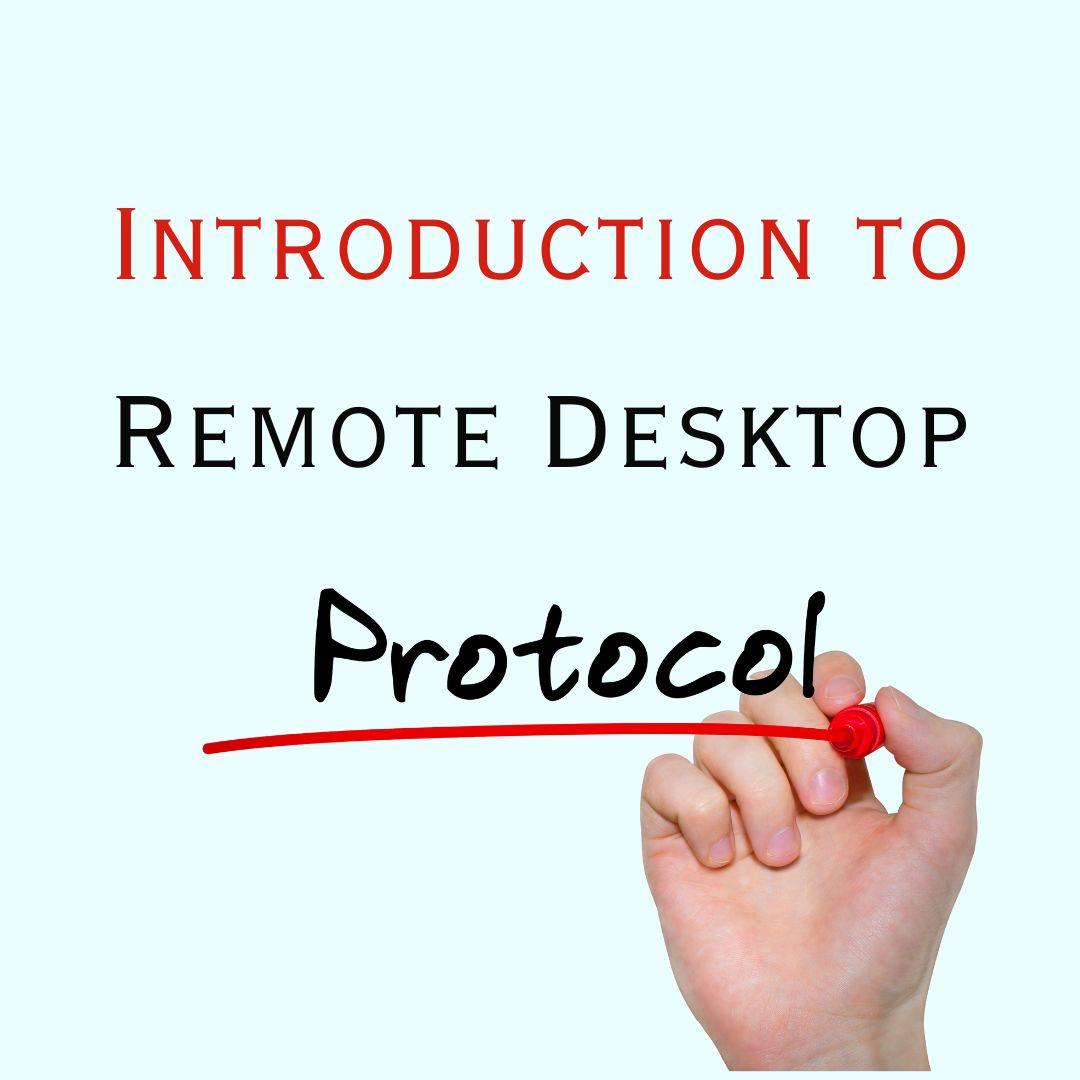In our increasingly interconnected world, the ability to access and control computers and servers remotely has become a fundamental requirement. Whether it's for business, education, or personal use, remote access plays a crucial role in modern computing. At the heart of this capability lies the Remote Desktop Protocol (RDP), a technology developed by Microsoft that enables users to access and manage remote computers as if they were sitting in front of them. In this comprehensive exploration, we will delve into the world of Remote Desktop Protocol, uncovering its history, functionality, security considerations, and its diverse applications in today's digital landscape.
Table of Contents
1. Introduction
Defining Remote Desktop Protocol
Remote Desktop Protocol, often abbreviated as RDP, is a proprietary protocol developed by Microsoft. It serves as a fundamental technology for remote access to computers and servers. With RDP, users can connect to and control remote machines as if they were physically present at the system's location. It provides a means for remote administration, support, and collaboration, bridging geographical and digital divides.
The Significance of Remote Access
The ability to access and control computers remotely has become indispensable in today's digitally connected world. Whether it's enabling remote work, providing IT support to users in different locations, delivering virtual education, or ensuring efficient healthcare services, remote access technologies like RDP have revolutionized the way we interact with computers and share information.
2. The Evolution of Remote Desktop Protocol
The Birth of RDP
The inception of Remote Desktop Protocol can be traced back to the late 1990s when Microsoft introduced Terminal Services as part of Windows NT 4.0 Server Edition. Terminal Services allowed multiple users to log into a single server concurrently, a significant advancement in server-based computing. RDP emerged as the protocol underlying this technology, facilitating the exchange of graphical data, keyboard and mouse input, and other interactions between clients and servers.
Milestones in RDP Development
RDP has undergone several iterations and enhancements over the years. Key milestones include its incorporation into Windows 2000, which expanded its reach to client operating systems, and subsequent improvements in Windows XP and Windows Server 2003. Notable advancements, such as the introduction of Network Level Authentication (NLA) and enhanced security features, have continued to strengthen RDP's capabilities.
3. How RDP Works
Client-Server Architecture
At its core, RDP operates on a client-server model. The client, typically a user's local computer, initiates a connection to a remote server. This connection establishes a secure channel through which data is transmitted. The client sends input (e.g., keyboard and mouse actions) to the server, which processes the commands and transmits the resulting graphical output back to the client. This two-way communication allows users to interact with the remote system seamlessly.
The RDP Protocol Stack
RDP employs a layered protocol stack to manage various aspects of remote access. The stack consists of multiple layers, each responsible for specific functions, such as authentication, encryption, and data compression. The layering ensures that RDP is versatile and can adapt to diverse network conditions and configurations.
4. Key Features of RDP
Remote Control
One of RDP's primary functions is enabling remote control of a desktop or server. Users can see and interact with the remote system's desktop environment as if they were physically present. This feature is invaluable for troubleshooting, software maintenance, and remote administration.
Desktop Sharing
RDP supports desktop sharing, allowing multiple users to view and collaborate on the same remote desktop simultaneously. This capability is vital for scenarios like virtual meetings, online collaboration, and remote training.
File and Resource Access
RDP provides seamless access to files and resources on the remote system. Users can copy and transfer files between their local and remote devices, enhancing productivity and simplifying data management.
Printer and Clipboard Redirection
RDP includes features for printer and clipboard redirection. This means that users can print documents on their local printers from the remote system and copy/paste content between local and remote environments effortlessly.
Audio and Video Streaming
RDP has the ability to stream audio and video content from the remote system to the client device. This feature is essential for applications like multimedia presentations and video conferencing.
5. Security in RDP
Authentication and Encryption
Security is paramount in remote access, and RDP incorporates robust measures to protect data and privacy. It employs strong authentication methods to verify users' identities, and data transmission is encrypted to prevent eavesdropping.
RDP Security Best Practices
To ensure the security of RDP deployments, organizations and users should follow best practices such as using complex passwords, implementing two-factor authentication (2FA), keeping RDP software up to date, and limiting access to authorized users only.
Vulnerabilities and Mitigations
Despite its security features, RDP has faced vulnerabilities and security threats over the years. Regular security updates and patches are essential to mitigate these risks, and organizations must remain vigilant against potential exploits.
6. Remote Desktop Protocol in Practice
RDP for Remote Work
The global shift towards remote work has seen RDP play a pivotal role in maintaining business operations. It enables employees to access their work computers from home or other locations, ensuring continuity and productivity.
RDP in IT Support
IT support teams rely on RDP to troubleshoot and resolve technical issues on remote systems. This remote assistance can save time and resources by avoiding the need for physical visits to users' locations.
RDP in Education
The education sector has embraced RDP to facilitate virtual classrooms and remote learning. Educators can deliver lectures and interact with students from anywhere, providing flexibility and accessibility.
RDP in Healthcare
In healthcare, RDP is used for telemedicine, allowing healthcare providers to remotely access and diagnose patients' electronic health records. It also supports remote monitoring and consultation.
RDP for Personal Use
Individuals often use RDP for personal purposes, such as accessing home computers while traveling, managing media servers, or remotely controlling Internet of Things (IoT) devices.
7. Alternatives to RDP
Other Remote Access Technologies
While RDP is a prevalent remote access solution, alternatives like Virtual Private Networks (VPNs), TeamViewer, AnyDesk, and VNC (Virtual Network Computing) offer distinct features and may be more suitable for specific use cases.
Comparing RDP with Competing Protocols
Choosing the right remote access solution depends on factors like security requirements, performance, ease of use, and compatibility. A comparative analysis can help users and organizations make informed decisions.
8. The Future of Remote Desktop Protocol
Emerging Trends
The future of RDP is marked by emerging trends, including enhanced security features, improved cross-platform compatibility, and greater integration with cloud services.
Challenges and Opportunities
As remote work and digital collaboration continue to evolve, RDP faces challenges related to scalability, security, and user experience. However, these challenges also present opportunities for innovation and improvement.
9. Conclusion
Remote Desktop Protocol, with its rich history and robust capabilities, stands as a testament to our ever-increasing need for connectivity and accessibility. From remote work and education to IT support and beyond, RDP has become an integral part of our digital lives, transcending physical boundaries and enabling us to bridge the digital distance. As technology advances and our reliance on remote access grows, RDP remains a vital tool for the modern digital age, connecting individuals, organizations, and ideas across the globe.
Discover more from Auto Clicker
Subscribe to get the latest posts to your email.