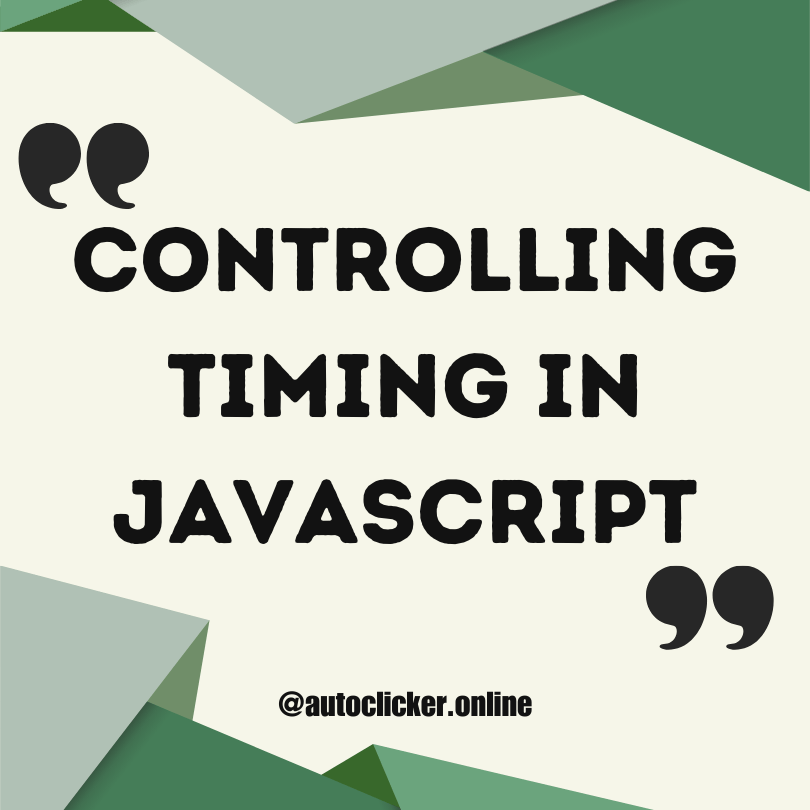The Importance of Delaying Execution
Delaying execution is a critical aspect of programming that is often overlooked. It allows for better control over the flow of code, ensuring that functions and actions are executed at the appropriate times. By incorporating delays into our code, we can create more efficient and reliable programs.
One key benefit of delaying execution is the ability to synchronize actions. In some cases, it may be necessary to ensure that certain functions are called in a specific order or that they are executed after a certain event has occurred. By introducing a delay, we can ensure that actions are executed at the right time, avoiding any potential conflicts or errors. Additionally, delays can also be used to create pauses between actions, enhancing the overall user experience by providing a smoother flow of interactions.
Understanding the Need for Pausing in JavaScript
When working with JavaScript, there are many situations where pausing or delaying execution becomes crucial. Whether it is to ensure that specific actions occur in a specific order or to improve the overall user experience, understanding the need for pausing in JavaScript is fundamental for any developer.
Pausing in JavaScript allows for better control and synchronization of events. For example, when creating animations or transitions, pausing the execution at certain intervals ensures smooth and synchronized movements. Additionally, in situations where the code needs to wait for an external API response or a user input, pausing the execution becomes essential to avoid processing incomplete or incorrect data. By understanding the need for pausing, developers can implement strategies to optimize their code and enhance the overall functionality of their applications.
Techniques for Achieving Delay in JavaScript
Option 1:
One common technique for achieving delay in JavaScript is by using the setTimeout() method. This method allows you to execute a piece of code after a specified amount of time has passed. By passing in a function as the first argument and the delay time in milliseconds as the second argument, you can easily introduce a delay in your JavaScript code. For example, if you want to delay the execution of a function by 1 second, you can use setTimeout(myFunction, 1000).
Another approach for achieving delay in JavaScript is by utilizing promises for asynchronous delays. Promises provide a way to handle asynchronous operations and can be used to introduce delays in your code. You can create a promise object and use the setTimeout() method within the promise to pause the execution for a certain duration. This can be particularly useful when you have a chain of asynchronous operations that need to be delayed in a specific order.
Exploring the setTimeout() Method
The setTimeout() method is a built-in function in JavaScript that allows us to delay the execution of a piece of code. This method takes in two parameters: the code or function to be executed, and the time duration in milliseconds for the delay. It is commonly used when we want to schedule an action to occur after a certain time interval.
The setTimeout() method is straightforward to use. We simply pass in the function or code we want to execute as the first parameter, and specify the delay time in milliseconds as the second parameter. For example, if we want to display a message after 2 seconds, we can write setTimeout(() => console.log("Hello"), 2000). The function will be executed after the specified delay, allowing us to control the timing of our code execution and add delays when needed.
Utilizing Promises for Asynchronous Delays
Promises have become an essential part of JavaScript for handling asynchronous operations. They provide an elegant way to deal with delays by allowing you to chain multiple actions together. By utilizing promises for asynchronous delays, you can ensure that your code executes in a sequential and controlled manner.
One of the key advantages of using promises is that they enable you to handle errors effectively. You can attach a "catch" handler to a promise to catch any errors that occur during the delay. This allows you to gracefully handle exceptions and provide meaningful error messages to the user. Additionally, promises provide a clean syntax that makes your code more readable and maintainable. They eliminate the need for deeply nested callbacks, making it easier to understand the flow of your code.
To use promises for asynchronous delays, you can create a new Promise object and pass a function that represents the delay as an argument. The function takes in two parameters, "resolve" and "reject", which are used to control the flow of the promise. Inside the function, you can use the "setTimeout" method to introduce a delay before resolving or rejecting the promise. By chaining multiple promises together, you can create a series of delays that execute in the desired order.
The Role of Async/Await in JavaScript Sleep
Async/await is a powerful feature introduced in JavaScript that allows developers to write asynchronous code in a more synchronous manner. By using the syntax of async/await, developers can avoid callbacks and utilize promises to handle asynchronous delays more efficiently.
The role of async/await in JavaScript sleep is to provide a more readable and intuitive way to pause code execution for a certain period. By using the async keyword before a function declaration and the await keyword before a promise, developers can easily create a sleep function that halts the execution for a specified duration. This approach not only simplifies the code but also improves its readability, making it easier for other developers to understand and maintain. Additionally, async/await ensures that the sleep function behaves in a non-blocking manner, allowing other parts of the program to continue executing while waiting for the specified delay.
Implementing Custom Sleep Functions in JavaScript
Custom sleep functions are a useful feature in JavaScript that allow for specific time delays in the execution of code. By implementing custom sleep functions, developers can create pauses in their programs, which can be helpful for various tasks such as animating elements, improving user interactions, or simulating real-time scenarios. These functions provide a simple and efficient way to introduce delays in JavaScript code, allowing for more control over the flow of execution.
To implement a custom sleep function in JavaScript, developers can leverage the setTimeout() method. This method takes in two parameters: a callback function that contains the code to be executed after the specified delay, and a duration parameter that specifies the length of the delay in milliseconds. By using this method, programmers can easily create their own sleep function by defining a callback function that performs the desired action or set of actions, and specifying the desired delay using the duration parameter. This approach allows for greater flexibility in controlling the timing of code execution and enhancing the user experience in JavaScript applications.
Best Practices for Handling Delays in JavaScript
One of the best practices for handling delays in JavaScript is to use the setTimeout() method effectively. This method allows you to execute a piece of code after a specified amount of time, giving you control over when certain actions should occur. By setting the delay time appropriately, you can ensure that your code runs smoothly and efficiently without causing unnecessary delays or performance issues.
Another important practice is to utilize promises for asynchronous delays. Promises provide a way to handle asynchronous operations in JavaScript, allowing you to delay the execution of code until a specific condition is met or a certain amount of time has passed. This helps prevent blocking the main thread and allows for smoother performance and better user experience. By combining promises with other techniques such as the setTimeout() method, you can achieve more complex delay scenarios and ensure that your code is robust and efficient.
Common Mistakes to Avoid When Using JavaScript Sleep
One of the common mistakes to avoid when using JavaScript sleep is relying too heavily on the setTimeout() method. While setTimeout() can be used to introduce delays in JavaScript code, it is important to remember that it operates asynchronously. This means that any code following the setTimeout() call will continue executing immediately, without waiting for the delay to complete. This can lead to unexpected results and make it difficult to control the flow of your program.
Another mistake to avoid is using sleep to block the execution of JavaScript code. JavaScript is single-threaded, meaning that it can only execute one piece of code at a time. When sleep is used to pause the execution, it prevents other tasks, such as UI updates or event handling, from occurring during this time. This can result in a poor user experience, as the application may appear unresponsive or frozen. It is important to find alternative approaches, such as utilizing asynchronous patterns like promises or async/await, to achieve delay without blocking the execution of other tasks.
Enhancing User Experience with JavaScript Sleep
JavaScript sleep plays a crucial role in enhancing user experience by allowing for the creation of smooth and interactive web applications. By incorporating delays strategically, developers can create a more seamless flow, avoiding abrupt transitions and providing users with a more enjoyable browsing experience.
One of the key advantages of using JavaScript sleep is the ability to control the timing of events and animations. By introducing deliberate pauses, developers can synchronize actions, ensuring that elements appear and disappear at the desired moments. This helps to create a sense of refinement and professionalism, as well as allowing for a more intuitive user interface. Additionally, JavaScript sleep can be used to manage the loading of content, preventing overwhelming users with an information overload and instead presenting it in a digestible and organized manner.
Discover more from Auto Clicker
Subscribe to get the latest posts to your email.