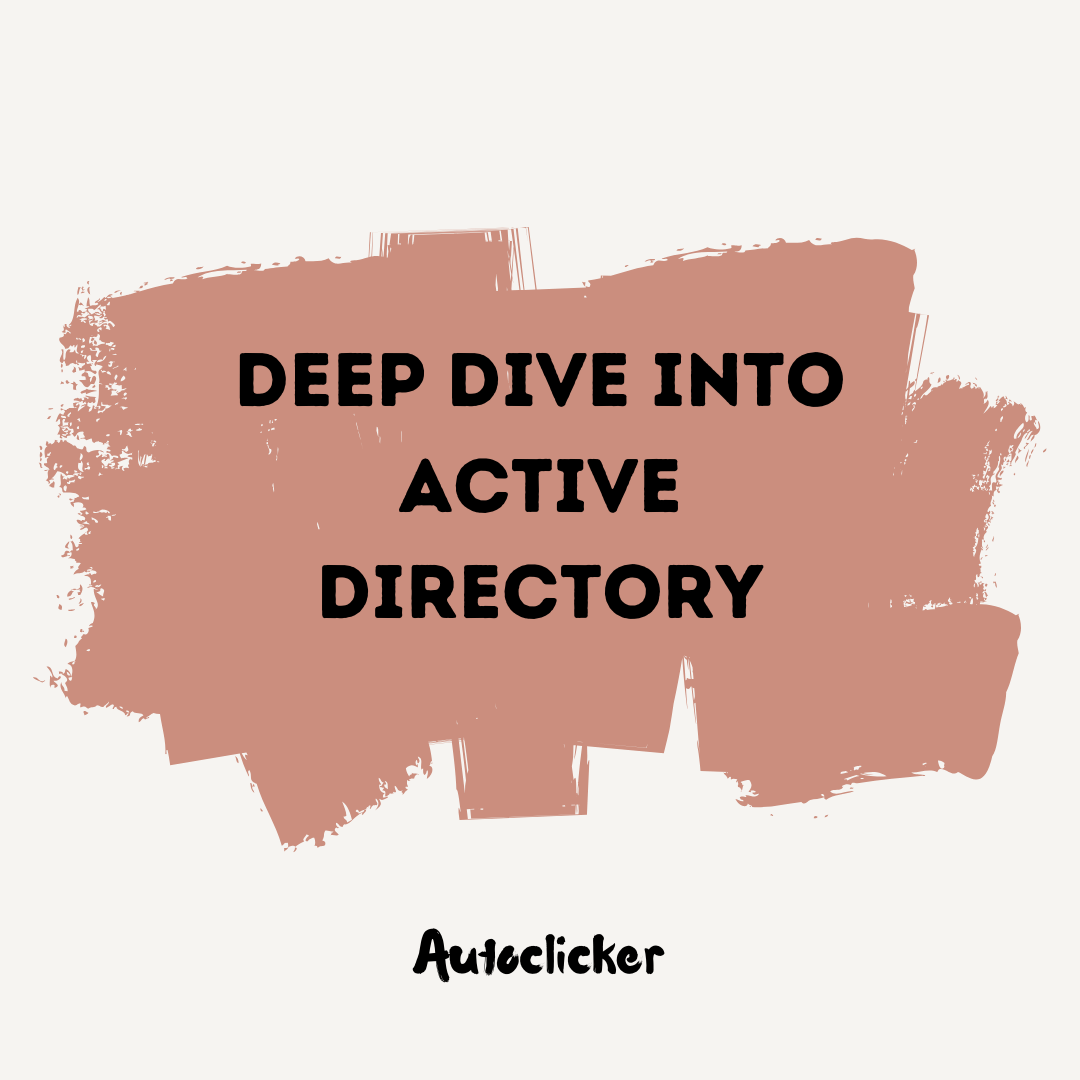Understanding the Foundations of Active Directory
Active Directory (AD) is a crucial component of modern network management, serving as a centralized system for managing and organizing resources in a Windows-based network environment. At its core, AD is a directory service that allows administrators to store and manage information about network resources, such as users, groups, computers, and other network objects. Understanding the foundations of Active Directory is essential for network administrators and IT professionals looking to effectively manage and secure their network infrastructure.
The main objective of Active Directory is to provide a secure and efficient way to manage resources within a network. By organizing objects into a hierarchical directory structure, AD enables administrators to easily locate and manage network resources. The hierarchical structure is represented by domains, which can be thought of as logical containers that group related resources together. Within each domain, subdomains and organizational units (OUs) can be created to further organize and manage resources. This hierarchical structure ensures that management tasks can be performed efficiently, as administrators can delegate certain tasks to specific OU administrators while still maintaining centralized control at the domain level. Overall, understanding the foundations of Active Directory allows administrators to effectively design and manage their network infrastructure, providing a solid foundation for network management and user administration.
Exploring the Core Components of Active Directory
In order to understand the core components of Active Directory, it is important to first grasp the concept of the directory itself. At its most basic level, Active Directory is a centralized database that stores information about network objects such as users, groups, computers, and resources. This database is structured in a hierarchical manner, with each object organized into a specific container called an Organizational Unit (OU).
One of the key components of Active Directory is the Domain Controller, which serves as the primary management tool for the directory. It is responsible for authenticating users, granting access to network resources, and enforcing security policies. The Domain Controller also acts as a centralized point for managing and replicating data across multiple locations, ensuring consistency and fault tolerance. Additionally, Active Directory relies on the use of Lightweight Directory Access Protocol (LDAP) for directory access and management, allowing administrators to search, modify, and query the database efficiently. By understanding these core components, administrators can effectively harness the power of Active Directory for network management and security.
The Role of Active Directory in Network Management
Active Directory plays a crucial role in network management by providing a centralized database for storing and organizing information about network resources. This includes users, groups, computers, printers, and other objects that are part of the network infrastructure. With Active Directory, network administrators can streamline the management process by simplifying user and resource provisioning, as well as authentication and authorization across the network.
One of the primary benefits of Active Directory in network management is its ability to facilitate access control. By defining security policies and permissions, administrators can ensure that only authorized users have access to specific resources. Active Directory uses a hierarchical structure, with domains and organizational units, to enforce security settings and manage access to network resources. This centralized approach helps in reducing administrative overhead, as network administrators can manage access rights from a single location, rather than configuring them individually on each device.
User and Group Management in Active Directory
User and group management in Active Directory plays a crucial role in maintaining an organized and secure network environment. With Active Directory, administrators have the ability to create, modify, and delete user accounts, empowering them to control access to network resources effectively. User management involves tasks such as setting up user profiles, assigning proper permissions, and managing user-related attributes. It also allows for password management and the enforcement of password policies, ensuring that user accounts remain protected.
On the other hand, group management provides a convenient way to organize users based on their roles, departments, or any other criteria. By grouping users together, administrators can assign permissions or rights to multiple members simultaneously, simplifying the management and control of access to shared resources. Groups can be created, modified, and deleted as needed, enabling efficient administration and ensuring that users are granted the appropriate level of access. Additionally, groups can be nested within one another, allowing for the creation of more complex structures that align with the organization's hierarchy.
Effective user and group management in Active Directory is vital for maintaining the integrity and security of the network. By diligently managing user accounts and grouping users logically, network administrators can streamline access control and ensure that resources are available to those who need them while safeguarding against unauthorized access. Staying vigilant in user and group management not only enhances network security but also contributes to the overall efficiency and productivity of the organization's IT infrastructure.
Delving into Active Directory Security and Permissions
Active Directory security plays a crucial role in maintaining the integrity and confidentiality of an organization's network resources. With various levels of access and permissions, administrators can ensure that only authorized individuals have the ability to view, modify, or delete sensitive information within the Active Directory environment. By implementing robust security measures, organizations can mitigate the risk of unauthorized access, data breaches, and potential damage to their network infrastructure.
One of the key components of Active Directory security is the concept of permissions. Permissions determine the level of access a user or a group has to the various objects stored within the directory. These objects can include users, groups, computers, and even organizational units. With the precise assignment of permissions, administrators have granular control over what actions can be performed on specific objects, such as read, write, create, delete, and modify. Effective management of permissions is essential to ensure that users have the appropriate privileges required to perform their tasks while preventing unauthorized users from gaining access to sensitive information.
Active Directory Replication: Ensuring Data Consistency
Active Directory replication plays an essential role in ensuring data consistency within a network environment. It allows for the distribution of updated information across multiple domain controllers, thus preventing data discrepancies and ensuring uniformity throughout the system. Replication in Active Directory is achieved through a multi-master model, where each domain controller is capable of both receiving and transmitting changes made to the directory database.
The replication process involves the synchronization of directory objects, such as user accounts, group memberships, and security policies, among domain controllers. This ensures that any modifications or additions made to the directory are replicated to all other domain controllers within the network. Additionally, Active Directory employs a multi-site replication topology that caters to geographically dispersed environments, allowing for efficient and reliable replication across different locations. By implementing replication within Active Directory, organizations can maintain data consistency, enhance system reliability, and ensure the availability of up-to-date information for network users.
Active Directory Trust Relationships: Establishing Connectivity
In an Active Directory environment, trust relationships play a vital role in establishing connectivity between different domains. Trust relationships enable users in one domain to access resources located in another domain, providing a seamless experience across the network. Trusts are based on a security relationship between two domains and can be one-way or two-way, allowing users to authenticate and access resources in both directions. By establishing trust relationships, organizations can ensure efficient communication and collaboration between different domains within their network infrastructure.
When setting up trust relationships, it is important to consider the different types available in Active Directory. One common type is the one-way trust, where Domain A trusts Domain B, but not vice versa. This allows users in Domain B to access resources in Domain A, but not the other way around. On the other hand, a two-way trust establishes a mutual trust relationship, enabling users in both domains to access resources in either domain. These trust relationships can be established between domains in the same forest or across different forests, depending on the network requirements. By establishing trust relationships effectively, organizations can promote connectivity and enhance the overall functionality of their Active Directory environment.
Leveraging Group Policy Objects in Active Directory
Group Policy Objects (GPOs) are a powerful feature in Active Directory that allow administrators to centrally manage and enforce policies across a network. With GPOs, IT teams can streamline the configuration and security settings of user and computer accounts, ensuring consistency and compliance throughout the organization.
One of the key advantages of leveraging GPOs in Active Directory is the ability to easily apply changes and updates to a large number of users and computers. By creating and linking GPOs to specific domains, sites, or organizational units (OUs), administrators can customize settings and preferences based on different user groups or locations. This flexibility enables IT departments to efficiently manage diverse environments while ensuring that appropriate security measures and configurations are in place for each group.
Active Directory Domain Services: Integrating DNS and DHCP
Active Directory Domain Services (AD DS) plays a crucial role in integrating DNS (Domain Name System) and DHCP (Dynamic Host Configuration Protocol) services, enabling efficient network management and seamless connectivity. DNS is responsible for translating user-friendly domain names into IP addresses, facilitating the communication between devices on a network. DHCP, on the other hand, automates the process of assigning IP addresses to devices, eliminating the need for manual configuration.
Integrating DNS and DHCP within AD DS simplifies network administration by centralizing management tasks. With DNS integrated into AD DS, the process of resolving domain names becomes streamlined as AD DS automatically updates DNS records with changes made to the Active Directory. Additionally, DHCP integrated with AD DS allows for more efficient management of IP addresses, ensuring that devices receive the appropriate configurations based on organizational policies. This integration also simplifies the deployment of new servers or devices, as DHCP can automatically register their IP addresses in DNS, reducing the possibility of configuration errors.
Troubleshooting and Best Practices for Active Directory Administration
To ensure smooth and efficient administration of Active Directory, troubleshooting is a critical skill that administrators must possess. When issues arise, it is important to identify the root cause and resolve them promptly to minimize downtime and maintain optimal performance. One effective troubleshooting practice is to regularly monitor the event logs for any errors or warnings related to Active Directory. These logs provide valuable insights into the underlying issues and help in diagnosing and resolving problems. Additionally, conducting regular health checks and performance tuning can help identify potential issues before they become major problems. Administrators should also keep abreast of the latest updates and patches released by Microsoft, as these often address known issues and enhance the functionality and security of Active Directory. By following these best practices, administrators can maintain a stable and reliable Active Directory environment.
In addition to troubleshooting, there are several best practices that can help administrators effectively manage Active Directory. One such practice is to implement a regular backup and recovery strategy. Backing up the Active Directory database and its related components ensures that in the event of a failure or data loss, administrators can quickly restore the system to a previous working state. Another best practice is to enforce strong password and account management policies. This includes setting password complexity requirements, implementing password expiration policies, and regularly reviewing user accounts to ensure they are still active and authorized. Additionally, administrators should regularly review and update access permissions to ensure that only authorized individuals have the necessary privileges. By following these best practices, administrators can proactively manage Active Directory and mitigate potential security risks and operational challenges.
Discover more from Auto Clicker
Subscribe to get the latest posts to your email.