Do you want to save time editing your podcast, your voiceover, or your audiobook?
Do you want to create an audio read-along of your newsletter, lessons for your audio course, or any other spoken-word audio content, but you're not sure how?
Trebble online audio editor is a web app that makes it fast and easy for anyone to create professionally-sounding spoken-word audio. It has been carefully designed to have an extremely short learning curve and expedite the audio editing process.
Unlike most audio editing software on the market which utilizes waveforms, Trebble's online editor transcribed your audio and lets your edit your audio using the transcription.
To help you polish your audio, it also automatically post-produces your audio using our proprietary sound processing algorithm.
It comes with a built-in license-free catalog of music and sound effects that you can use to make your audio more engaging. You can see it in action in this Product Walkthrough Video
Create audio that sounds professionally produced using our easy-to-use audio editor and automated Magic Sound Enhancer™ tech
Editing audio the Trebble way lets you use the text transcription instead
At-a-glance
Best for
- Content creators
- Course creators
- Podcasters
Alternative to
- Descript
Features
- GDPR-compliant
- AI
Overview
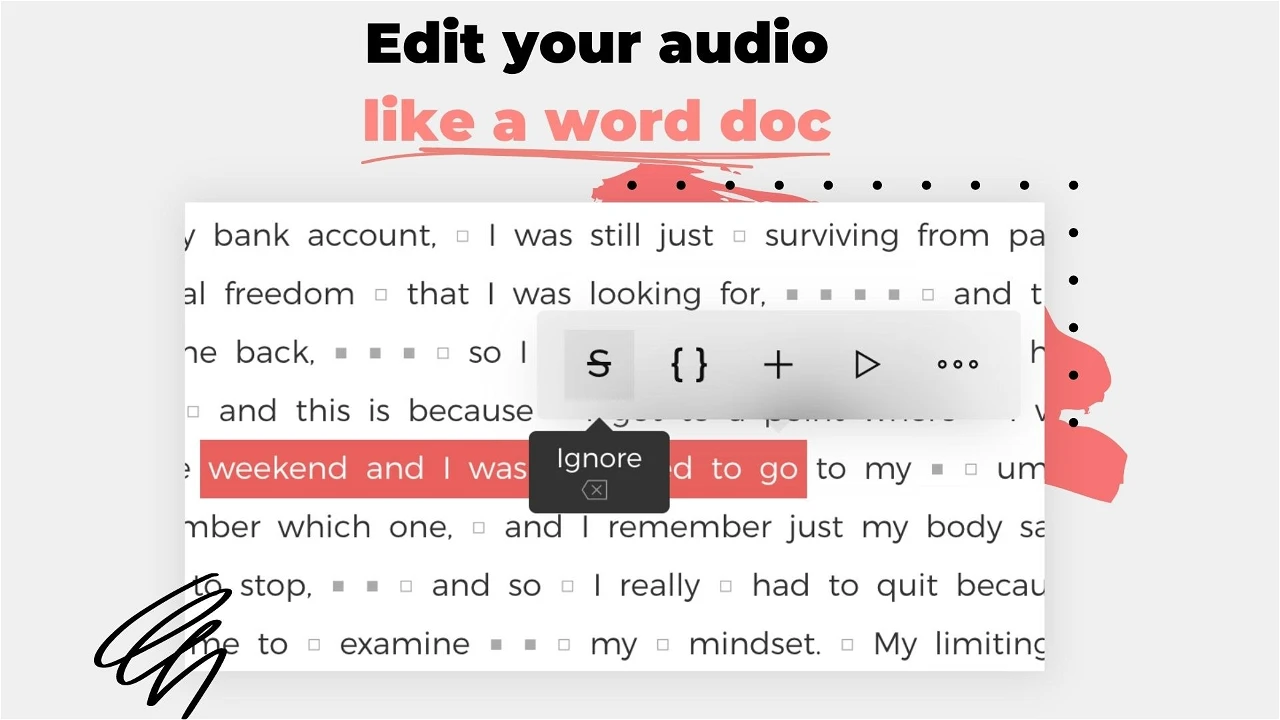
Trebble lets you edit your audio using transcription-based editing.
Trebble’s innovative editor lets you edit your audio faster than ever before by allowing you to edit your audio using its transcription instead of waveforms.
Any change made to the transcribed text is mirrored on the underlining audio. For instance, if you need to remove any filler words, such as “umm” or “uhh” from the audio, you can easily edit them out of the transcribed text.
This approach to editing is not only faster, but it makes the process less intimidating for beginners.
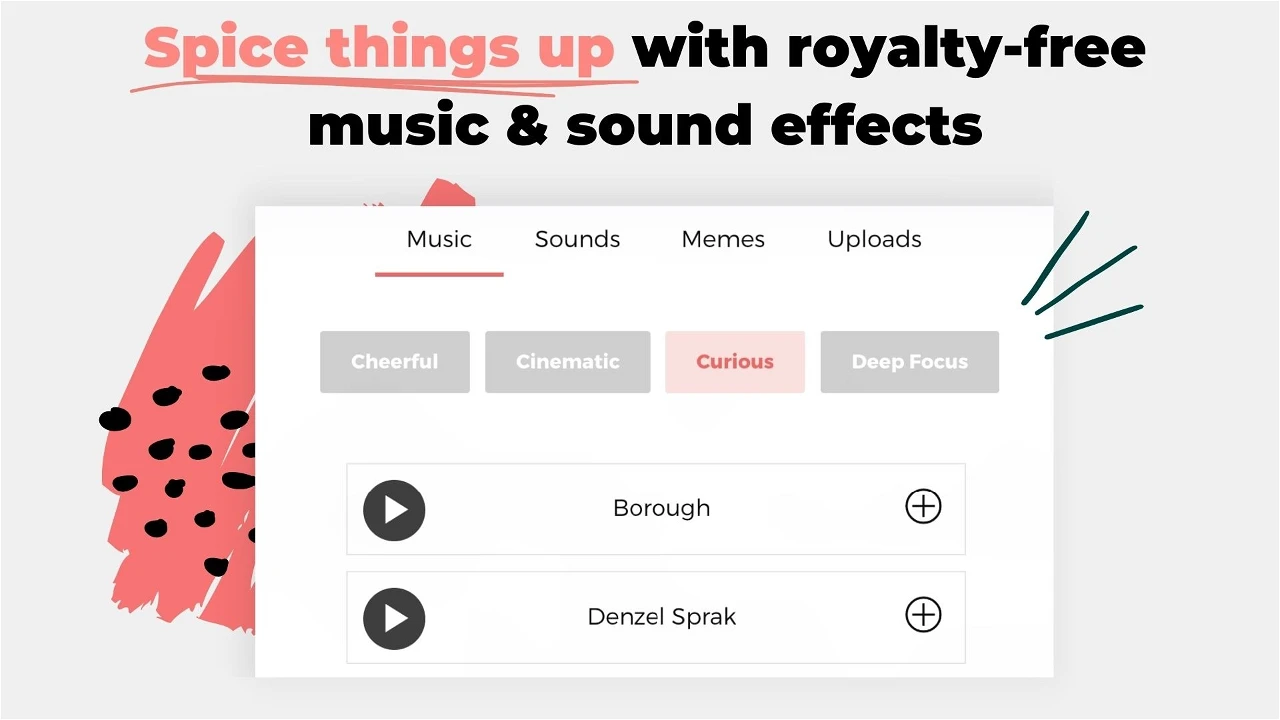
Stop wasting resources tracking down the perfect music or sound.
Save time and money searching for the perfect music or sound to complement your audio. With our expansive built-in library, you can expedite your creative process and create engaging spoken-word audio with ease.
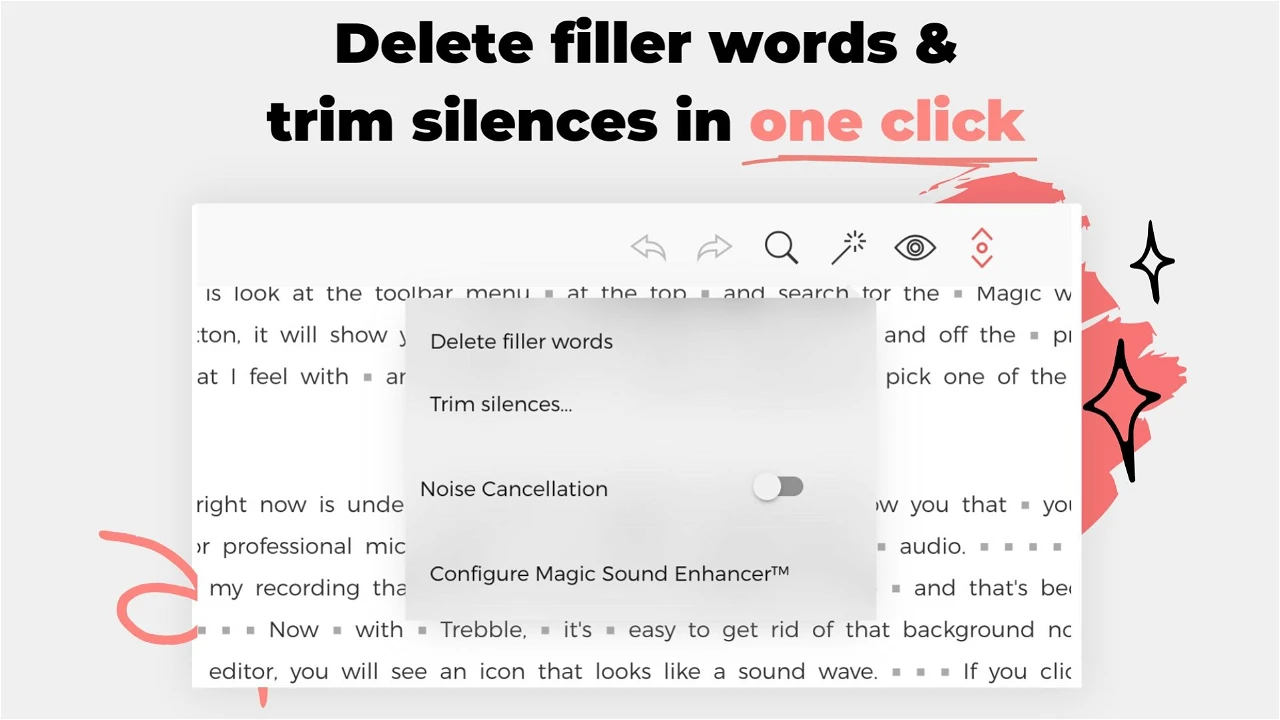
Delete filler words and trim silences
You can make your audio sound more seamless and professional with Trebble. With just one click, you can delete uhms, ahhs, and other filler words. Furthermore, it can also reduce silences automatically, so your audio will sound more engaging.
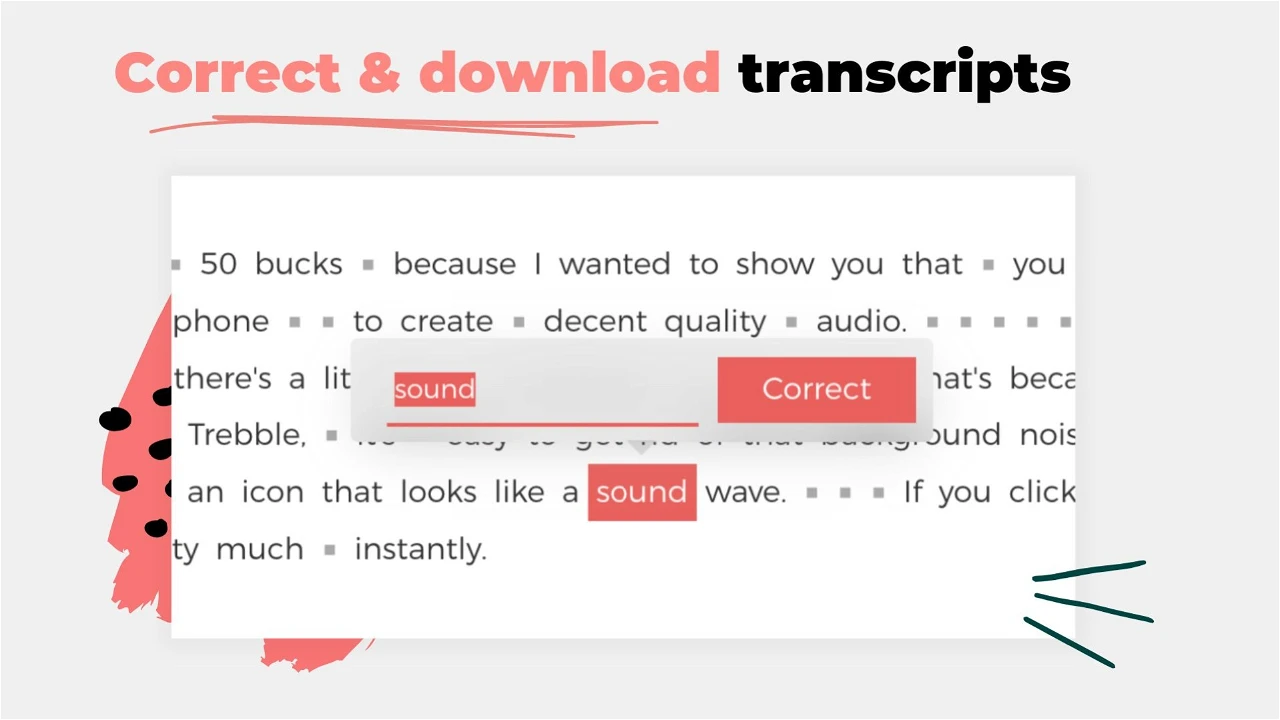
Correct & download transcripts
In spite of Trebble's industry-leading accuracy, mistakes can occur in transcriptions. To help you deal with those situations, Trebble now offers transcription error correction. You can download your transcripts as a text file to make your audio content more accessible or use it for SEO purposes.
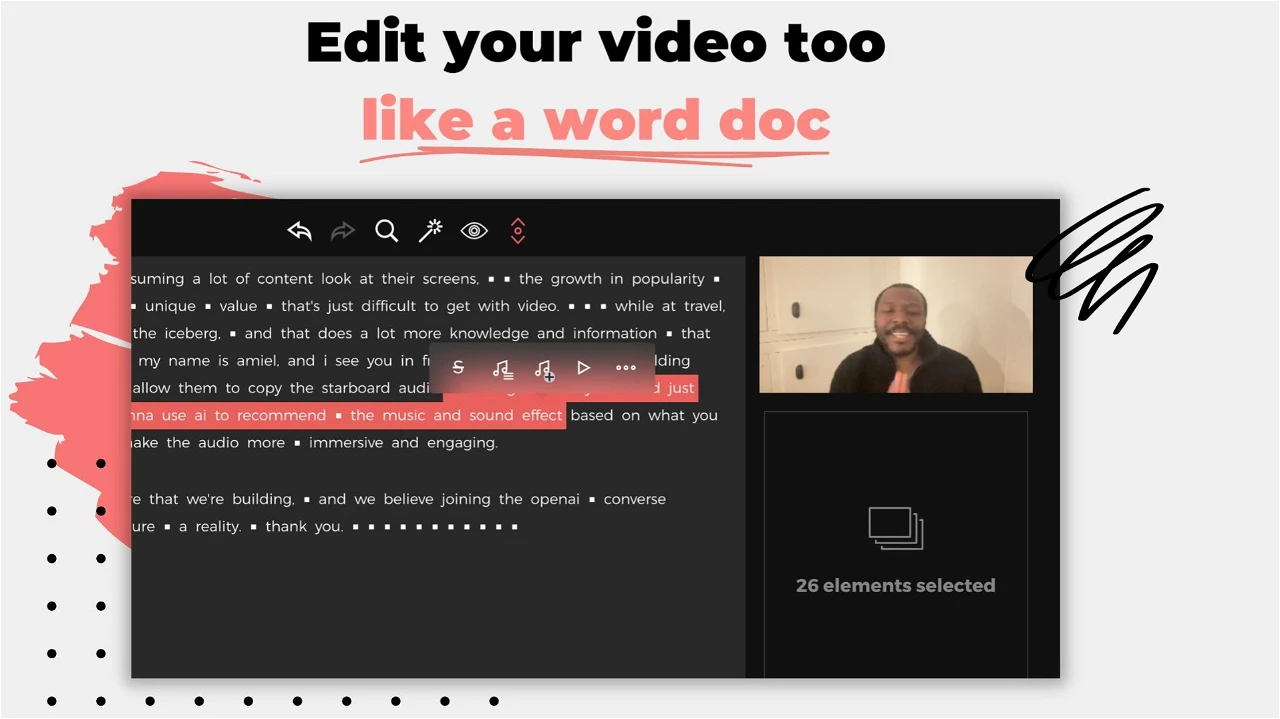
Edit your video like a Word document too
Everything Trebble lets you do with audio, it lets you do with video too. With Trebble, you can upload videos and edit them like Word documents. It's easy to delete unwanted sections of your video, enhance the audio automatically, remove filler words in one click, and more.
Do you want any features added to Trebble? Feel free to add it to our feature request board. You can also see what's on our roadmap here
Plans & features
Deal terms & conditions
- Lifetime access to Trebble Online Audio Editor
- You must redeem your code(s) within 60 days of purchase
- All future plan updates
60 day money-back guarantee. Try it out for 2 months to make sure it's right for you!
Discover more from Auto Clicker
Subscribe to get the latest posts sent to your email.