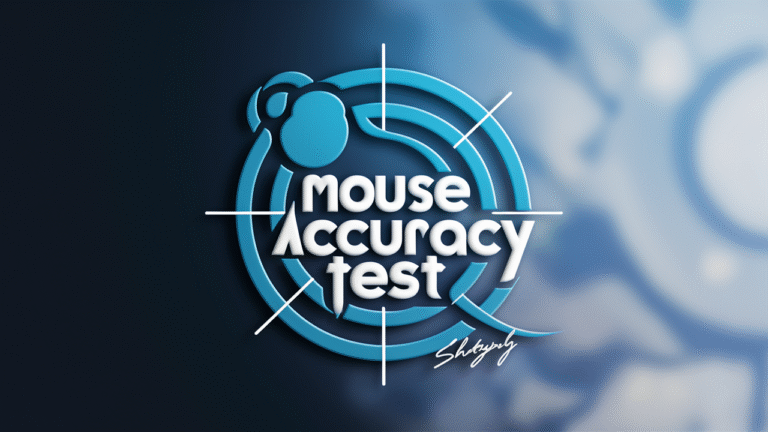Mouse Accuracy Test
Sharpen your precision! Click the targets as they appear.
Game Settings
Test Over!
Final Score: 0
Total Hits: 0
Total Misses: 0
Accuracy: 0%
Test History
| Date | Duration | Difficulty | Score | Hits | Misses | Accuracy |
|---|
No test history yet. Complete a test to see your results!
Mouse Accuracy Test: Precision, Practice, & Performance Mastery
Master your mouse control! Discover how precision clicking tests work, critical factors affecting your aim, effective training drills, and expert tips to sharpen your mouse skills for gaming, design, and daily productivity.
An expert guide from autoclicker.online
The Art of Precision: What is Mouse Accuracy?
In the digital realm, from competitive esports to intricate graphic design, the ability to precisely control your mouse cursor and click on specific targets is paramount. This skill is known as mouse accuracy or aiming precision. It's not just about speed; it's about hitting your intended target consistently, reliably, and with minimal wasted movement. Whether you're making a crucial headshot in an FPS game, selecting a tiny element in a CAD program, or simply navigating a complex website, accurate mouse control is a cornerstone of efficient computer interaction.
A Mouse Accuracy Test is an online tool designed to measure and improve this fundamental skill. It typically presents various targets on screen, requiring the user to click them within a time limit, tracking hits, misses, and overall precision. This comprehensive guide will delve deep into the mechanics of mouse accuracy, its importance across different fields, the factors that influence your aim, and practical strategies and drills you can employ to become a master of precision clicking.
Table of Contents
- The Art of Precision: What is Mouse Accuracy?
- Why Measure & Improve Your Mouse Accuracy?
- How a Mouse Accuracy Test (Conceptually) Works
- Factors Affecting Your Mouse Accuracy
- Mastering Aim: Key Techniques & Drills
- Practical Tips to Improve Your Mouse Accuracy
- Mouse Accuracy & Auto Clickers: A Strategic Connection
- Choosing a Reliable Mouse Accuracy Tester
- Conclusion: Precision Paves the Way to Performance
- Ready to Test Your Mouse Accuracy?
- References & Further Reading
Why Measure & Improve Your Mouse Accuracy?
Precision clicking offers tangible advantages that extend far beyond the competitive gaming arena:
Gaming Dominance
In FPS (First-Person Shooter) games, MOBAs (Multiplayer Online Battle Arenas), and even strategy games, superior aim is often the deciding factor. Precise mouse movements allow for quicker target acquisition, more accurate shots, and efficient ability usage, directly impacting your win rate and competitive standing.
Design & Creative Work
Graphic designers, video editors, CAD engineers, and digital artists rely heavily on pixel-perfect precision. Accurate mouse control means smoother selections, faster adjustments, and greater efficiency in intricate tasks within software like Adobe Photoshop, Illustrator, or AutoCAD.
Enhanced Productivity
For everyday computer users, better mouse accuracy translates to faster navigation, fewer misclicks, and reduced frustration. Whether it's selecting text, managing spreadsheets, or interacting with complex web interfaces, precision saves time and improves overall efficiency.
Improved Hand-Eye Coordination
Regular practice with accuracy tests sharpens your hand-eye coordination and fine motor skills. This improvement can carry over to other activities requiring precise movements, both digital and physical.
Cognitive Focus & Concentration
Aim training demands intense focus and concentration, actively engaging parts of your brain responsible for attention and rapid decision-making. It can serve as a mental warm-up or a fun way to boost cognitive agility.
How a Mouse Accuracy Test (Conceptually) Works
As this is a purely static HTML document (and thus cannot contain functional JavaScript), we cannot embed a live, interactive Mouse Accuracy Test. However, we can explain the conceptual process that any such online tool follows to measure your aiming precision.
Important Disclaimer: Static Content Only
This article explains the concept of a Mouse Accuracy Test. **This page does NOT contain a functional, interactive Mouse Accuracy Test.** Building such a tool requires JavaScript to generate targets, detect mouse clicks, track hit/miss events, manage timers, and calculate scores. As this document is solely HTML and CSS, this functionality is not possible. To use a real, interactive Mouse Accuracy Test, please visit the dedicated tools section on autoclicker.online.
The Conceptual Flow:
1. Start Test
The user initiates the test, often by clicking a "Start" button. A timer for the test duration (e.g., 30 or 60 seconds) begins to count down.
2. Target Generation
A target (typically a circle or square) appears at a random location within the designated game area. Its size and lifespan might vary based on difficulty settings.
3. User Aim & Click
The user must quickly move their mouse cursor to the target and click on it. The system precisely tracks the click's coordinates.
4. Hit or Miss Detection
If the click falls within the target's boundaries, it's registered as a "Hit." The target typically disappears immediately. If the click falls outside, it's a "Miss."
5. Scoring & Next Target
Hits earn points (e.g., +10), while misses might deduct points or simply count as a failure. A new target then appears, and the process repeats until the timer runs out.
6. Final Results & Accuracy
Once the timer expires, the test ends. The total score, number of hits, number of misses, and crucially, the overall accuracy percentage (Hits / Total Attempts) are displayed.
This systematic process allows for a quantifiable measure of a user's ability to aim and click precisely under pressure.
Factors Affecting Your Mouse Accuracy
Achieving pinpoint accuracy isn't just about innate talent; it's a blend of personal skill and optimized equipment. Several factors critically influence your mouse accuracy:
Mouse Hardware (DPI, Sensor, Weight)
DPI (Dots Per Inch): Higher DPI means the cursor moves more pixels per inch of physical mouse movement. While some prefer very high DPI, lower DPI often allows for finer control and smoother aim, especially in games. A quality sensor (e.g., optical vs. laser) ensures consistent tracking. Mouse weight can also impact maneuverability.
In-Game/System Sensitivity
This setting determines how quickly your cursor moves in relation to mouse movement, complementing DPI. Finding your "ideal sensitivity" is crucial. Too high, and you overshoot targets; too low, and you're too slow. This is a highly personal setting and often differs across games and applications.
Mousepad & Surface
A quality mousepad provides consistent friction and tracking. Hard pads offer speed, while cloth pads offer more control. A clean, even surface is essential for the mouse sensor to track accurately without stuttering or skipping.
Mouse Grip Style
How you hold your mouse (palm, claw, fingertip grip) affects the muscles used and the degree of control. Each has pros and cons for different aiming styles. Experimenting to find your most comfortable and stable grip is key.
Monitor Refresh Rate & Input Lag
A higher monitor refresh rate (e.g., 144Hz, 240Hz) means a smoother visual experience, reducing motion blur and allowing you to see targets more clearly and react faster. High input lag from your monitor or mouse can also introduce delays, affecting perceived accuracy. PC Gamer has a great guide on refresh rates.
Ergonomics & Posture
An uncomfortable setup can lead to strain, fatigue, and jerky movements. Proper posture, wrist support (or lack thereof, depending on preference), and desk height contribute to fluid and consistent mouse control over long periods.
Hand Dexterity & Muscle Memory
Consistent practice builds muscle memory, allowing for more precise and fluid movements. Your brain and hand learn to work together seamlessly to acquire targets without conscious effort.
Focus & Mental State
Distraction, stress, or fatigue can severely impair your ability to focus and execute precise movements. A calm, concentrated mind is vital for peak accuracy performance.
Optimizing these factors collectively can significantly enhance your mouse accuracy.
Mastering Aim: Key Techniques & Drills
Beyond general practice, skilled users often employ specific aiming techniques and drills to refine different aspects of their mouse control. These methods are particularly popular in competitive gaming but can be adapted for any precision-demanding task:
Flicking / Snap Aiming
Concept: Rapidly moving the mouse a short distance to acquire a target, then instantly clicking. It's about explosive, controlled bursts of movement. Often used for sudden target appearances.
Drill: Practice hitting small, stationary targets that appear randomly at varying distances.
Tracking Aim
Concept: Continuously adjusting your aim to stay locked onto a moving target. Requires smooth, fluid mouse movements to match the target's trajectory.
Drill: Practice keeping your crosshair on a moving bot or object for an extended period without missing a single click.
Micro-Adjustments
Concept: Small, fine adjustments to your aim to perfectly center on a target after a larger initial movement. Often involves wrist or finger movements.
Drill: Aim at a target, intentionally overshoot/undershoot slightly, then make tiny adjustments to re-center.
Click Timing / Target Switching
Concept: The ability to click precisely when your crosshair is perfectly aligned with a target, and rapidly switch between multiple targets that appear. Combines accuracy with reaction time.
Drill: Practice hitting multiple small targets that appear in quick succession or require rapid switching between them.
Incorporating these specific drills into your practice routine on a Mouse Accuracy Tester can lead to more targeted improvement in your overall aiming skill.
Practical Tips to Improve Your Mouse Accuracy
Consistent practice, combined with smart adjustments to your setup and habits, is the key to unlocking superior mouse accuracy:
Expert Tips for Sharpening Your Aim:
- Find Your Optimal DPI/Sensitivity: This is arguably the most critical step. Experiment with different DPI settings on your mouse and in-game/system sensitivity until you find a balance where you can move your cursor effectively while maintaining precision. There's no universal "best"; it's personal. Online resources like ProSettings.net offer insights on pro gamer settings.
- Consistent Mousepad: Use a good quality mousepad and stick with it. Consistent surface texture and friction are vital for building reliable muscle memory. Keep it clean!
- Ergonomic Setup: Ensure your chair, desk, and mouse position are comfortable. Your arm and wrist should be relaxed. Avoid wrist strain, as it can hinder fluid movement and lead to injuries.
- Warm-up Routine: Before intense gaming or design sessions, dedicate 5-10 minutes to aim training. This gets your muscles and mind ready for precision work.
- Regular Practice: Play aim training games or use a Mouse Accuracy Tester daily. Short, focused sessions (e.g., 15-30 minutes) are more effective than sporadic long ones.
- Focus on Smoothness, Not Just Speed: Initially, prioritize smooth, controlled movements over raw speed. Speed will naturally improve as your precision and confidence grow.
- Analyze Your Misses: After a test, think about why you missed. Did you overshoot? Undershoot? Were you too slow? This self-analysis helps you adjust your technique.
- Quality Mouse: Invest in a good gaming mouse with a reliable sensor and comfortable grip. This provides a consistent and responsive platform for your training.
- Maintain Physical Well-being: Adequate sleep, proper hydration, and a balanced diet contribute to overall cognitive and physical health, which directly impacts your fine motor skills and focus.
Implement these tips consistently, and you'll see a noticeable improvement in your mouse accuracy over time.
Mouse Accuracy & Auto Clickers: A Strategic Connection
While a Mouse Accuracy Test measures human skill, and an auto clicker automates clicks, there's a strategic connection between the two, particularly for users of auto clicker software:
Why Accuracy Matters for Auto Clicker Users:
- Precise Target Coordinates: When setting up an auto clicker for specific tasks (e.g., automating clicks on a particular button in a game or software, or pixel-perfect interactions), accurate mouse control is crucial for defining the precise X,Y coordinates where the auto clicker should operate.
- Defining Click Areas: For advanced auto clickers that allow defining a "click area" rather than a single point, understanding how to accurately drag and define that region using your mouse is a fundamental skill.
- Avoiding Misclicks in Setup: An inaccurate mouse can lead to errors when configuring the auto clicker itself, such as selecting the wrong option or typing in incorrect coordinates, which can lead to unintended consequences during automation.
- Human Input for Initial Setups: Even for fully automated tasks, the initial setup often requires manual, precise mouse movements to define the automation sequence or targets. Good accuracy streamlines this setup process.
- Ethical & Usage Considerations: While auto clickers can perform clicks with perfect precision (once configured), understanding human accuracy helps users responsibly apply auto clickers, especially in contexts where fair play is a concern. An auto clicker can achieve perfect accuracy and speed, but human skill defines where and when that automation begins.
Therefore, even if you primarily use an auto clicker for automation, having a solid foundation in mouse accuracy ensures that your automated tasks are set up correctly and function precisely as intended.
Choosing a Reliable Mouse Accuracy Tester
When selecting an online tool to test your mouse accuracy, look for these features to ensure a meaningful and effective training experience:
- Clear Interface: Easy to understand instructions and a clean game area free from distractions.
- Variable Settings: Options to adjust test duration, target size (difficulty), and perhaps target speed/movement patterns.
- Accurate Tracking: The tool should precisely register hits and misses without lag or bugs.
- Detailed Results: Provides a score, hits, misses, and most importantly, an accuracy percentage. Some might also show average time per click or a heatmap of clicks.
- Responsive Design: Works smoothly across different screen sizes and devices (though desktop with a physical mouse is ideal for serious training).
- No Interference: Free from intrusive ads or pop-ups that hinder the test.
- Reputable Source: A trustworthy website that offers the test. Websites like autoclicker.online provide such dedicated tools.
Conclusion: Precision Paves the Way to Performance
Mouse accuracy is a fundamental digital skill, impacting performance across gaming, professional design, and everyday computer usage. It's a blend of precise hand-eye coordination, optimized equipment, and consistent practice. A Mouse Accuracy Test serves as your personal gym for this crucial skill, providing a measurable way to track your improvement.
By understanding the factors that influence your aim, actively applying expert tips for improvement, and regularly engaging with aim training drills, you can elevate your precision clicking to new heights. Whether you're chasing high scores in your favorite game, meticulously crafting digital masterpieces, or simply aiming for smoother daily computer interactions, mastering mouse accuracy is an investment that pays off in every click.
Discover more from Auto Clicker
Subscribe to get the latest posts sent to your email.