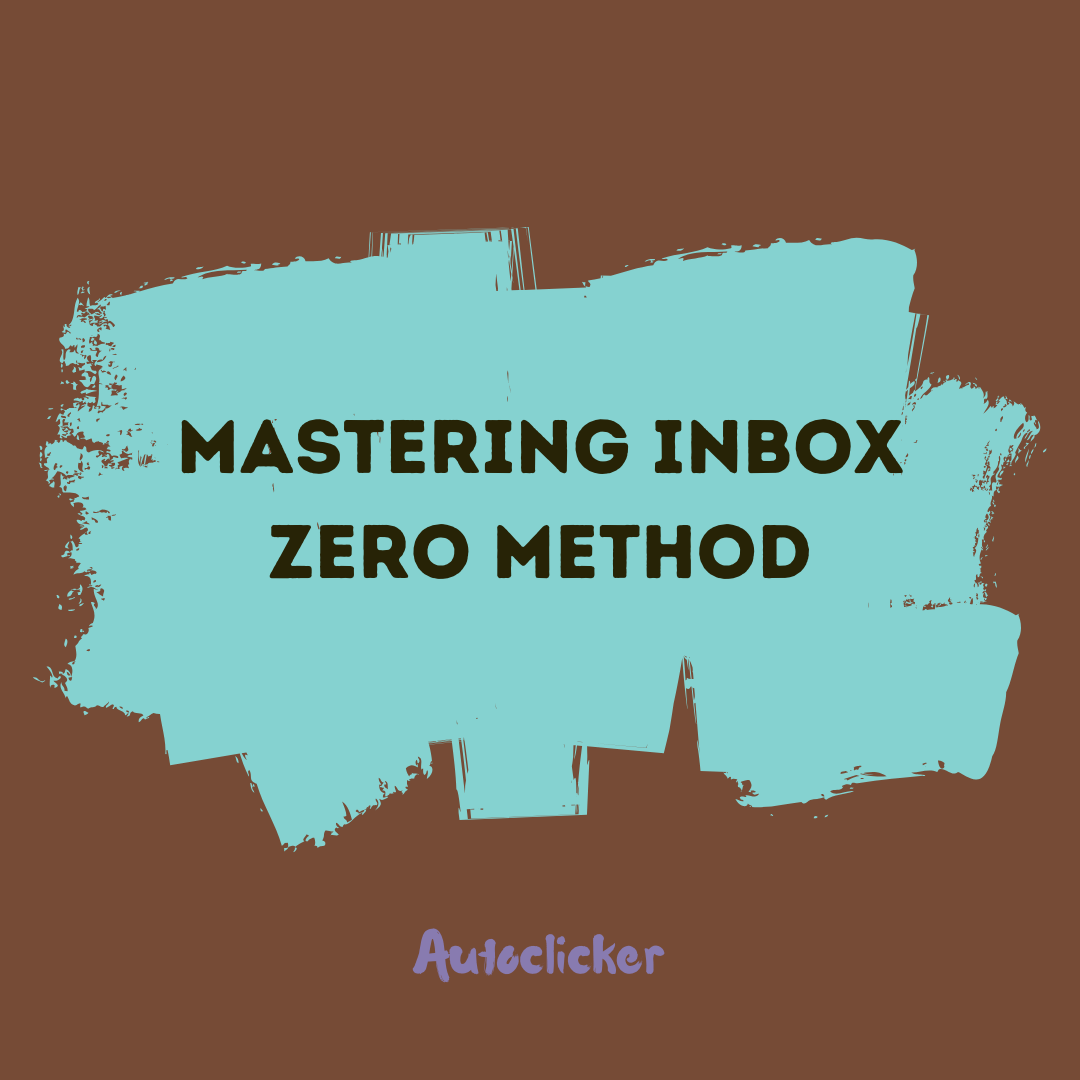Understanding the Inbox Zero Approach
The Inbox Zero approach is a productivity strategy that aims to bring order and efficiency to your email inbox. It is based on the principle of keeping your inbox empty or close to empty at all times. The idea is to process incoming emails promptly and take immediate action on them, whether that means responding, deleting, archiving, or delegating the task. By implementing this approach, you can reduce the feeling of overwhelm and improve your overall productivity.
To achieve Inbox Zero, it is important to adopt a systematic approach to managing your emails. This involves establishing a routine for checking and processing your inbox, setting clear guidelines for when and how to respond to emails, and using tools and techniques to streamline your workflow. The goal is to prioritize your tasks effectively, minimize distractions, and stay on top of your email communications without getting bogged down. With a solid understanding of the Inbox Zero approach, you can take control of your inbox and experience enhanced productivity and peace of mind.
Organizing Your Inbox for Maximum Efficiency
The key to organizing your inbox for maximum efficiency is to establish a systematic approach. Start by creating folders or labels to categorize different types of emails. This will allow you to easily locate and prioritize messages based on their importance and relevance. Consider creating folders for different projects, clients, or departments, so that you can quickly filter and access the emails you need at any given time.
In addition to folders, utilize filters and rules to automate the sorting process. Set up rules to automatically move certain types of emails to specific folders based on predefined criteria such as sender, subject line, or keywords. This will save you valuable time and ensure that your inbox remains clutter-free. Remember to regularly review and update your filters, as email patterns and priorities may change over time. By implementing these organizational techniques, you will be able to effectively manage your inbox, stay focused on your core tasks, and improve overall productivity.
Prioritizing Emails to Stay on Top of Your Tasks
Email overload can easily turn into a productivity killer if not managed effectively. Prioritizing your emails is a crucial step in staying on top of your tasks and maintaining efficiency. One strategy you can implement is to categorize your emails based on their urgency and importance. This can be done by setting up specific folders or labels such as "Urgent," "Action Required," or "Follow Up." By quickly scanning the subject lines and previewing the content of each email, you can make a decision on whether it needs immediate attention or can be addressed later. Prioritizing your emails allows you to devote your energy and time to the most critical tasks first, ensuring that nothing slips through the cracks.
In addition to categorizing your emails, it's also essential to establish a clear system for managing your tasks. This can involve creating a to-do list or using a task management tool. As you prioritize your emails, add the necessary action items to your task management system or make a note of them in your to-do list. This way, you can easily track and monitor your progress, ensuring that nothing gets overlooked. By merging your email prioritization with your task management system, you create a streamlined workflow that keeps you organized and enables you to stay focused on your most important responsibilities.
Effective Email Management Techniques for Inbox Zero
To effectively manage your emails and achieve inbox zero, it is crucial to employ a few key techniques. The first technique is to schedule specific times throughout the day to dedicate solely to email management. By setting aside designated periods, you can focus solely on processing and organizing your inbox without distraction. During these dedicated times, make it a point to quickly scan through each email, deciding whether it requires an immediate response, can be delegated to someone else, or can be archived. This systematic approach helps to ensure that you address urgent matters promptly and avoid unnecessary procrastination.
Another effective technique for inbox zero is to implement email filters and rules. These automation tools allow you to sort incoming emails into specific folders or categories based on predefined criteria. For example, you can set up rules that automatically direct emails from specific senders or with certain keywords to designated folders, reducing clutter in your inbox. By automating the organization process, you can save time and ensure that important emails are easily accessible when needed. Additionally, regularly reviewing and updating these filters and rules can help optimize your email management system for long-term efficiency.
Streamlining Your Email Workflow with Automation Tools
One of the most effective ways to streamline your email workflow is by harnessing the power of automation tools. These tools can help you save time and reduce the manual effort required to manage your inbox. One popular automation tool is email filters, which allow you to automatically sort incoming emails into different folders based on specific criteria. For example, you can set up a filter to automatically move all emails from a certain sender to a designated folder. This way, you can instantly prioritize and organize your emails as soon as they arrive.
Another useful automation tool is email templates, which allow you to create pre-written responses for commonly received emails. Instead of typing out the same response over and over again, you can simply select the appropriate template and customize it as needed. This not only saves time but also ensures consistency and accuracy in your email communication. Furthermore, some automation tools offer features such as scheduling emails to be sent at a later time, setting reminders for follow-ups, and even automatically unsubscribing from unwanted newsletters. By utilizing these automation tools, you can significantly streamline your email workflow and focus on the most important tasks at hand.
Tips for Reducing Email Clutter and Unnecessary Subscriptions
In today's fast-paced digital world, our email inboxes can quickly become overwhelmed with clutter. To effectively reduce email clutter and unnecessary subscriptions, there are a few simple tips to keep in mind.
Firstly, regularly unsubscribe from newsletters and mailing lists that no longer provide value or interest to you. Take a few moments each week to scan your inbox and identify any subscriptions that you no longer find useful. By unsubscribing, you not only declutter your inbox but also free up valuable time that would have been spent deleting or ignoring irrelevant emails. Additionally, consider using a tool or service that allows you to easily manage and unsubscribe from multiple subscriptions at once, further streamlining the process.
Strategies for Dealing with Email Overload and Avoiding Procrastination
Dealing with email overload and avoiding procrastination can be a challenging task in today's fast-paced digital world. One effective strategy is to set aside specific times throughout the day dedicated solely to checking and responding to emails. By doing this, you can avoid constantly feeling overwhelmed by the continuous influx of messages and instead focus on completing tasks and projects without unnecessary interruptions.
Another helpful technique is to prioritize your emails based on their importance and urgency. Implementing a system that categorizes emails into different folders or labels can be a useful way to stay organized and ensure that the most critical messages are addressed promptly. Responding to urgent emails first and setting aside less pressing ones for later can help prevent you from getting sidetracked and falling into a procrastination trap.
Setting Boundaries and Managing Expectations in Email Communication
One of the key aspects of effective email management is setting boundaries and managing expectations in email communication. With the constant influx of emails, it is crucial to establish clear guidelines to ensure that your email correspondence is efficient and productive. Setting boundaries can include establishing specific time windows for checking and responding to emails or defining the types of communications that are suitable for email exchange. By doing so, you can avoid getting overwhelmed by the continuous stream of messages and ensure that your time is prioritized towards more important tasks.
In addition to setting boundaries, managing expectations in email communication is equally important. It is essential to establish realistic response times and communicate them to your colleagues and clients. By doing this, you can alleviate any potential frustrations and avoid miscommunication. Furthermore, it is crucial to establish guidelines for appropriate email etiquette, such as limiting the use of reply-all or the length and format of emails. By setting clear expectations, you can encourage more effective and concise communication, ultimately saving time and reducing unnecessary back-and-forth exchanges.
Creating Effective Email Filing and Labeling Systems
Creating an effective email filing and labeling system is crucial for maintaining a well-organized inbox and improving your overall productivity. By implementing a systematic approach to organizing your emails, you can easily locate and retrieve important information whenever needed.
To create an efficient filing system, start by categorizing your emails into broad folders based on their purpose or topic. For example, you can have separate folders for work-related emails, personal correspondence, subscriptions, and so on. Within each folder, it is essential to further organize the emails by labeling them with relevant tags or keywords. This labeling system allows for easy searching and sorting, making it much simpler to find specific emails even as your inbox grows over time. Additionally, consider setting up filters or rules that automatically route incoming emails to their appropriate folders based on sender, keywords, or other criteria. By implementing these strategies, you can streamline your email management process and spend less time searching for important messages.
Sustaining Inbox Zero: Maintenance Practices for Long-Term Success
Once you have achieved inbox zero, it is important to implement maintenance practices to ensure long-term success. First and foremost, regular decluttering is essential to sustain inbox zero. Take a few minutes each day to delete irrelevant emails, archive important ones, and respond to urgent messages. By consistently staying on top of your inbox, you can prevent it from becoming overwhelming and maintain a clean and organized email environment.
In addition to decluttering, it is important to establish email management routines. Set aside specific time slots in your schedule to focus solely on email tasks. This dedicated time will allow you to efficiently process and respond to emails without distractions. Furthermore, consider utilizing email filtering and labeling systems to streamline your workflow. By automatically categorizing incoming emails into different folders, you can easily identify and prioritize messages, making it easier to maintain inbox zero.
Discover more from Auto Clicker
Subscribe to get the latest posts to your email.