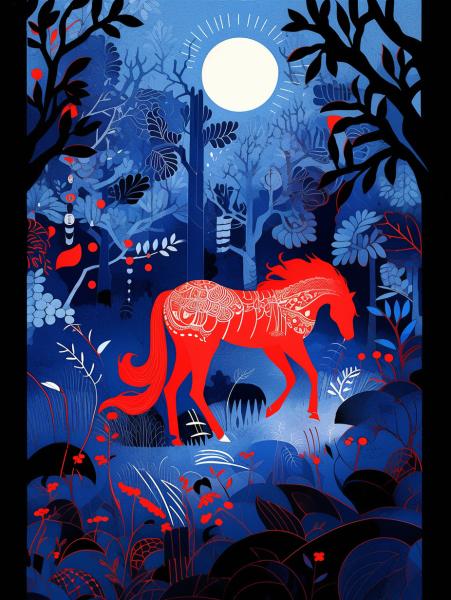Table of Contents
In the age of social media dominance, integrating your Facebook feed directly onto your website has become a powerful strategy to boost engagement, foster connectivity, and showcase dynamic content. This seamless integration not only keeps your website visitors informed about your latest updates but also enhances the overall user experience. In this blog post, we'll explore the benefits of integrating a Facebook feed on your website and provide a step-by-step guide on how to implement this feature.
Benefits of Integrating Facebook Feed:
1. Real-Time Updates:
- Keep Your Audience Informed: Integrating your Facebook feed ensures that your website visitors receive real-time updates about your latest posts, events, and announcements. This helps in keeping your audience informed and engaged with your brand.
2. Enhanced User Engagement:
- Interactive Content: A dynamic Facebook feed adds an interactive element to your website. Visitors can like, share, and comment on your Facebook posts directly from your website, fostering increased user engagement.
3. Showcasing Social Proof:
- Highlighting Social Interactions: Displaying your Facebook feed on your website showcases social proof. Positive interactions, comments, and shares on your Facebook posts serve as testimonials, building trust and credibility among your website visitors.
4. Content Variety:
- Diversify Content Presentation: Integrate various content types from your Facebook feed, including images, videos, and status updates. This diversity adds richness to your website content and caters to different preferences among your audience.
5. Streamlined Brand Presence:
- Consistent Branding: The integration of your Facebook feed ensures a consistent brand presence across platforms. Whether visitors engage with your brand on Facebook or your website, they experience a cohesive representation of your identity.
How to Integrate Facebook Feed on Your Website:
Step 1: Create a Facebook App:
- To integrate your Facebook feed, create a Facebook App through the Facebook Developer platform. This will generate an App ID and App Secret necessary for the integration.
Step 2: Install a Facebook Feed Plugin:
- Choose a Facebook feed plugin compatible with your website platform (WordPress, Wix, Squarespace, etc.). Install and activate the plugin, and enter the App ID and App Secret obtained in Step 1.
Step 3: Configure Display Settings:
- Customize the display settings of your Facebook feed. Choose the content types you want to display, set the layout, and adjust the design to align with your website's aesthetics.
Step 4: Place the Feed on Your Website:
- Depending on your website platform and the plugin used, embed the Facebook feed on your desired webpage. This is typically done through a shortcode or widget provided by the plugin.
Step 5: Test and Optimize:
- Test the integrated Facebook feed on different devices to ensure responsiveness. Optimize the display settings as needed, and regularly update the feed to showcase your latest Facebook content.
Integrating your Facebook feed on your website is more than a technical addition; it's a strategy to create a seamless bridge between your social media presence and your online platform. By providing real-time updates, fostering engagement, and showcasing social proof, this integration enhances the overall user experience. Follow the steps outlined above to seamlessly integrate your Facebook feed, and watch as your website becomes a dynamic hub for your audience to connect with your brand. Elevate your online presence by bringing the vibrancy of your Facebook activity directly to your website, creating a unified and engaging digital space for your audience.
Benefits of displaying your Facebook feed on your website
Having your Facebook feed displayed on your website can offer a range of benefits for your online presence. Firstly, it provides a dynamic and constantly updated stream of content for your website visitors to engage with.
By showcasing your Facebook feed, you can keep your website fresh and up to date without having to manually update content on a regular basis.
Furthermore, displaying your Facebook feed on your website can also enhance credibility and trust. It allows visitors to see the social proof of your brand, such as the number of likes, comments, and shares on your posts.
This social proof can reassure potential customers that your brand is reputable and trustworthy. Additionally, it provides an opportunity for visitors to engage with your content directly from your website, increasing the chances of conversions and customer interaction.
Ways to smoothly incorporate your Facebook feed into your website's design
One way to seamlessly incorporate your Facebook feed into your website's design is by using social media widgets or plugins.
These tools allow you to easily integrate your Facebook feed onto your website, making it accessible and visually appealing to your visitors. With just a few simple steps, you can display your latest posts, updates, and even comments from your Facebook page directly on your website.
This can not only enhance the user experience but also provide valuable social proof and increase engagement with your content.
Another effective way to smoothly incorporate your Facebook feed into your website's design is by ensuring consistent branding across both platforms.
By customizing the appearance of your Facebook feed to match your website's aesthetics, you create a cohesive and visually appealing experience for your visitors. Consider using the same color scheme, fonts, and overall design elements to maintain a consistent brand identity.
This not only helps your website and Facebook page to feel connected but also strengthens your brand presence and recognition among your audience.
Understanding the importance of consistent branding across your website and Facebook feed
Consistent branding across your website and Facebook feed is essential for creating a cohesive and professional online presence. It helps to establish a strong visual identity and build trust with your audience.
When your website and Facebook feed have consistent branding elements such as colors, fonts, and logo placement, it creates a seamless transition for users as they navigate between the two platforms.
One of the key benefits of consistent branding is increased recognition and recall. When your audience sees consistent visual cues across your website and Facebook feed, it reinforces your brand identity and makes it easier for them to remember you.
This is especially important for businesses that want to create a strong presence in the minds of their target audience. By maintaining a consistent brand across platforms, you also ensure that your messaging and values remain consistent, helping you establish a strong brand voice and personality.
Exploring the various tools and plugins available for integrating Facebook feed on your website
When it comes to integrating your Facebook feed onto your website, there are a variety of tools and plugins available that can make the process seamless and hassle-free. These tools and plugins are designed to simplify the integration process and provide you with a range of customization options to ensure that your Facebook feed seamlessly blends into your website's design.
One popular tool for integrating your Facebook feed is the Facebook Page Plugin. This plugin allows you to display your latest Facebook posts, as well as your page's cover photo and number of likes, directly on your website. With just a few lines of code, you can easily embed this plugin onto your website and showcase your Facebook activity to your website visitors.
Another useful tool is the Facebook Like Box. This feature enables you to showcase your Facebook page's like button and a selection of your latest posts on your website. By adding this plugin, you can encourage your website visitors to engage with your Facebook page and stay up to date with your latest updates and content.
Aside from these default tools provided by Facebook, there are also numerous third-party plugins available that offer additional features and customization options for integrating your Facebook feed. These plugins often provide more control over the appearance and functionality of your Facebook feed, allowing you to match it seamlessly with your website's aesthetics and user experience.
As you explore the various tools and plugins available for integrating your Facebook feed, it's important to consider your specific needs and goals. Some plugins may offer more advanced features, such as the ability to display multiple feeds or filter content based on specific hashtags or keywords.
Take the time to research and experiment with different options to find the plugin that best suits your requirements and enhances the overall user experience on your website.
Best practices for optimizing the display of your Facebook feed on your website
One of the best practices for optimizing the display of your Facebook feed on your website is to choose the right type of layout. Depending on the design and content of your website, you can choose from a variety of layout options provided by Facebook.
For example, you can display your feed as a single column, a grid, or a slideshow. It's important to consider the overall aesthetics and functionality of your website when selecting the layout that best complements your branding and user experience.
Another important consideration is to set the appropriate size for displaying your Facebook feed on your website. The size should be responsive and compatible with different screen sizes and devices.
This ensures that the feed is easily visible and accessible to your website visitors, regardless of whether they are viewing it on a desktop computer, a tablet, or a mobile device. By optimizing the size of the Facebook feed, you can create a seamless integration with your website's design and provide a visually pleasing experience for your users.
Tips for maintaining a cohesive user experience when integrating Facebook feed on your website
When integrating your Facebook feed into your website, it is crucial to maintain a cohesive user experience. This means ensuring that the design and functionality of your website seamlessly incorporate the Facebook feed without causing any disruption to the overall user experience.
One tip for achieving this is to choose a layout and color scheme for your Facebook feed that complements the aesthetics of your website. By customizing the appearance of your Facebook feed to match the branding and design elements of your website, you can create a cohesive and visually appealing user experience.
Another important aspect to consider is the placement of your Facebook feed on your website. It is essential to strategically position the feed so that it enhances the user experience rather than distracts from it.
Placing the feed in a prominent yet non-intrusive location, such as a sidebar or a dedicated section on your homepage, can ensure that it seamlessly integrates with the rest of your website's content. Additionally, you may want to consider displaying a limited number of posts from your Facebook feed to avoid overwhelming your visitors with too much information. This can help maintain a streamlined and focused user experience on your website.
Leveraging Facebook's social features to enhance engagement on your website
In today's digital age, social media platforms like Facebook have become an integral part of our lives. With over 2.8 billion monthly active users, it's no wonder that businesses are looking for ways to leverage Facebook's social features to enhance engagement on their websites. By integrating your Facebook feed onto your website, you can tap into the vast potential of this powerful platform and encourage visitors to interact with your content.
One of the key benefits of incorporating Facebook's social features is the ability to foster a sense of community and encourage user-generated content. With options like Facebook comments and sharing buttons, visitors can easily engage with your website by leaving comments, liking posts, and sharing content to their own Facebook networks.
This not only increases the visibility of your website but also serves as a form of social proof, as potential customers can see that others are actively engaging with your brand. By seamlessly integrating Facebook's social features into your website, you can create a dynamic and interactive online environment that keeps visitors coming back for more.
Addressing common challenges and troubleshooting issues when integrating Facebook feed on your website
One of the common challenges that website owners face when integrating their Facebook feed is the display format. Sometimes, the Facebook feed may not align properly with the overall design of the website, leading to a disjointed user experience.
This can happen due to differences in font size, color, or overall layout. To troubleshoot this issue, it is important to ensure that the CSS styles of the Facebook feed are customized to match those of the website. By adjusting the font, colors, and spacing, you can create a seamless integration that maintains consistency with your website's aesthetics.
Another challenge that may arise when integrating a Facebook feed on your website is the loading speed. Facebook feeds can contain a large amount of data, including images and videos, which can significantly slow down the loading time of your website. This can negatively impact user experience and result in lower engagement.
To address this issue, you can optimize the loading speed by compressing images and videos, minifying CSS and JavaScript files, and using caching techniques. Additionally, consider using lazy loading for the Facebook feed, which allows the content to load only when it becomes visible on the screen, reducing the initial load time of your website.
Keeping up with the latest updates and changes in Facebook's API for seamless integration on your website
For seamless integration of your Facebook feed on your website, it is crucial to stay informed about the latest updates and changes in Facebook's API. As Facebook constantly evolves its platform, it is important to keep up with any alterations to the API to ensure that your website's integration remains smooth and functional.
By staying updated, you can ensure that your website continues to provide a seamless user experience, allowing visitors to easily interact with and view your Facebook feed without any disruptions.
To keep up with the latest updates and changes in Facebook's API, it is advisable to regularly check the developer documentation and resources provided by Facebook. This will help you stay informed about any new features, improvements, or changes that may impact the integration of your Facebook feed on your website.
Additionally, joining developer forums or attending webinars hosted by Facebook can also provide valuable insights and updates regarding the API. By dedicating time and effort to keeping up with these updates, you can ensure that your website's integration with Facebook remains seamless and up-to-date.
FAQs
Q1: Why should I integrate my Facebook feed on my website?
Integrating your Facebook feed on your website offers real-time updates, enhances user engagement, showcases social proof, diversifies content presentation, and ensures a streamlined brand presence across platforms.
Q2: How does real-time updates benefit my audience?
Real-time updates keep your website visitors informed about your latest posts, events, and announcements directly from your Facebook page, ensuring they stay connected with your brand's latest activities.
Q3: How does integrating Facebook feed enhance user engagement?
An integrated Facebook feed allows visitors to like, share, and comment on your Facebook posts directly from your website, fostering increased user engagement and interaction with your content.
Q4: What is the significance of showcasing social proof through the Facebook feed?
Displaying social interactions, comments, and shares on your Facebook posts serves as testimonials, building trust and credibility among your website visitors through positive user interactions.
Q5: Can I integrate various content types from my Facebook feed?
Yes, integrating your Facebook feed allows you to showcase various content types, including images, videos, and status updates, providing a diverse and rich experience for your website visitors.
Discover more from Auto Clicker
Subscribe to get the latest posts to your email.