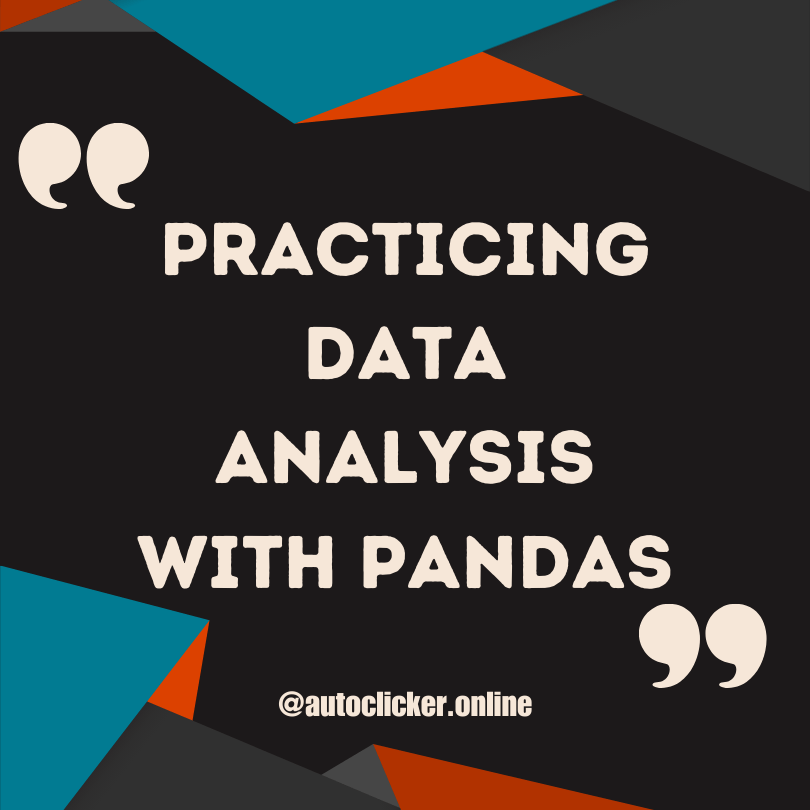Understanding the Basics: Exploring the Key Features of Pandas
Pandas is a powerful and versatile library in Python that is widely used for data analysis. It provides a structured and easy-to-use data manipulation interface, making it an essential tool for any data scientist or analyst. One of the key features of Pandas is its ability to work with two main data structures: Series and DataFrames.
Series is a one-dimensional array-like object that can hold any data type. It is similar to a column in a spreadsheet or a single column of a SQL table. On the other hand, DataFrames are two-dimensional data structures, resembling a table with rows and columns. They are designed to handle tabular data, allowing you to perform various operations such as filtering, merging, and grouping.
Pandas also provides a variety of functions and methods to manipulate and transform data. You can easily clean and preprocess your dataset by removing duplicates, handling missing values, or converting data types. Additionally, Pandas allows you to perform advanced data operations, such as reshaping data, combining datasets, or applying mathematical and statistical functions. Overall, understanding the key features of Pandas is crucial for data manipulation and analysis tasks, enabling you to efficiently work with different types of data and extract meaningful insights.
Data Manipulation Made Easy: How to Perform Data Cleaning and Transformation with Pandas
Data cleaning and transformation are crucial steps in the data analysis process, and Pandas provides a powerful toolkit to simplify these tasks. With Pandas, you can easily handle missing data, outliers, and inconsistencies in your dataset. The library offers a wide range of functions and methods that enable you to clean and transform your data efficiently.
One of the most common data cleaning tasks is handling missing values. Pandas provides methods such as dropna() and fillna() to remove or replace missing data, giving you flexibility in dealing with these gaps in your dataset. Additionally, Pandas offers tools to detect and remove duplicate values, ensuring data integrity and accuracy.
Transforming your data is equally important, as it allows you to reshape and reorganize your dataset for better analysis. Pandas provides functions such as groupby(), pivot_table(), and melt() to aggregate, pivot, and melt your data according to your desired structure. These transformation operations enable you to summarize, merge, and reshape your data with ease.
By leveraging the data cleaning and transformation capabilities of Pandas, you can ensure the quality and reliability of your dataset, resulting in more accurate and meaningful analysis. Whether you need to handle missing data or reshape your data for specific analysis tasks, Pandas offers a comprehensive set of tools that simplify these processes, making data manipulation a breeze.
Exploring Data Structures: Working with Series and DataFrames in Pandas
Pandas is an incredibly powerful tool for working with data structures, particularly Series and DataFrames. Series is one-dimensional labeled arrays capable of holding any data type. It can be thought of as a combination of a one-dimensional NumPy array and a dictionary. DataFrames, on the other hand, are two-dimensional labeled data structures consisting of rows and columns. They are similar to tables in a relational database or Excel spreadsheet.
With Series, you can easily access and manipulate data using labels or positions. This makes it convenient for tasks such as data selection, filtering, and computation. Series also supports missing values, allowing you to handle data with ease. Meanwhile, DataFrames provide a more comprehensive structure for working with larger datasets. They allow you to perform various operations like slicing, merging, and aggregation effortlessly. DataFrames also offer flexibility in handling heterogeneous data types, making it suitable for analyzing real-world datasets with complex structures.
In summary, understanding how to work with Series and DataFrames in Pandas is crucial for effective data analysis. The ability to access, manipulate, and analyze data using these data structures opens up a world of possibilities for data scientists and analysts. In the next section, we will delve deeper into the techniques for filtering and sorting data using Pandas, which will further enhance our data exploration capabilities.
Filtering and Sorting Data: Techniques for Extracting Relevant Information from Your Dataset using Pandas
Pandas, a popular data manipulation library in Python, provides a wide range of techniques for filtering and sorting data to extract relevant information from datasets. Whether you are working with a small or massive dataset, Pandas offers efficient methods to streamline the process and make it easier to work with the data.
When it comes to filtering data, Pandas allows you to extract specific rows or columns based on certain conditions. You can use logical operators such as "==" (equal to), "!=" (not equal to), ">" (greater than), "<" (less than), and more, combined with other functions to create complex filtering conditions. Additionally, Pandas provides various methods like .loc and .iloc that enable you to locate and select data by labels or integer-based positions, respectively.
Sorting data in Pandas is another essential task to better understand your dataset. With just a few lines of code, you can sort your data based on one or more columns in ascending or descending order. By using .sort_values(), you can easily rearrange your dataset to identify patterns or find outliers. Moreover, Pandas offers flexibility in sorting by allowing you to specify the order of sorting for each column, making it even more convenient for data exploration.
In conclusion, Pandas is a powerful tool for filtering and sorting data, enabling you to extract the relevant information you need from your dataset. By leveraging the various methods and functions provided by Pandas, you can efficiently manipulate your data and gain valuable insights for your analysis.
Dealing with Missing Data: Strategies for Handling Null Values in Pandas
Handling missing data is a crucial step in data analysis, as missing values can significantly impact the accuracy of our results. Pandas provides several strategies to address this issue and effectively deal with null values in our datasets.
One common approach is to simply remove any rows or columns that contain missing values. This method, known as dropping, can be useful when the missing data is limited. However, caution must be exercised as indiscriminate removal of data can lead to loss of valuable information. Another strategy is to fill in the missing values with a predefined constant value, such as zero or the mean of the dataset. This method, known as imputation, can help provide a more complete dataset, but it's important to consider the potential biases it may introduce. Pandas offers convenient functions like dropna() and fillna() to facilitate these strategies, enabling us to handle missing data in a systematic and efficient manner.
Advanced Data Analysis: Unleashing the Power of GroupBy and Aggregation in Pandas
GroupBy and aggregation are powerful tools in pandas that allow you to group data based on specific variables and perform calculations on those groups. By leveraging the GroupBy functionality in pandas, you can easily organize and summarize your data, gaining valuable insights into patterns and trends. Whether you are working with large datasets or small ones, GroupBy and aggregation can help you uncover meaningful information.
With GroupBy, you can split your data into groups based on one or more variables, such as categories or time periods. Once the data is grouped, you can apply various functions, such as sum, mean, count, and more, to aggregate the data within each group. This enables you to calculate statistics and metrics that provide a comprehensive view of your dataset. Additionally, you can customize your aggregation by defining your own functions, giving you the flexibility to derive insights that are specific to your analysis. Overall, GroupBy and aggregation in pandas empower you to dig deeper into your data and extract valuable information that can drive informed decision-making.
Harnessing the Power of Visualization: Creating Stunning Plots and Charts with Pandas
Pandas, with its versatile capabilities, goes beyond just data manipulation and analysis. It also offers a powerful set of tools for creating visually appealing plots and charts. Leveraging the power of Pandas combined with its integration with Matplotlib, creating stunning visualizations becomes a breeze.
With Pandas, you can easily generate various types of plots, such as line plots, scatter plots, bar plots, and more. Whether you want to analyze trends over time, compare multiple variables, or showcase distributions within your dataset, Pandas provides the necessary functionality to bring your data to life. Additionally, you have the flexibility to customize your visualizations by modifying colors, labels, and other aesthetics to suit your needs. By harnessing the power of visualization with Pandas, you can effectively communicate insights and patterns to your audience, making your data analysis more impactful and compelling.
Time Series Analysis: Analyzing Temporal Data using Pandas
In the world of data analysis, time series analysis plays a crucial role in understanding and predicting trends over time. With the help of Pandas, a robust data manipulation library in Python, analyzing temporal data becomes easier and more efficient. Pandas provides a wide range of tools and functionalities that enable data scientists and analysts to explore and analyze time-based data effectively.
One of the key features of Pandas for time series analysis is its ability to handle and analyze time-indexed data structures. With Pandas, you can easily create time series objects such as pandas Series and pandas DataFrame, which enable you to represent and manipulate time series data in a flexible and intuitive manner. Additionally, Pandas provides powerful indexing and slicing capabilities, allowing you to easily retrieve and manipulate data based on specific time intervals or periods. Whether you are working with daily, monthly, or even irregularly spaced data, Pandas has you covered.
Integrating Pandas with Other Libraries: Combining Pandas with NumPy, Matplotlib, and more for Enhanced Data Analysis
Pandas, being a versatile data manipulation library, can be combined with various other libraries to enhance data analysis capabilities. One of the most popular libraries that synergizes well with Pandas is NumPy. NumPy provides support for multi-dimensional arrays and mathematical functions, which complements Pandas' data structures and data manipulation operations. By integrating these two libraries, users can leverage the powerful data processing capabilities of Pandas while taking advantage of NumPy's efficient numerical computations.
Another valuable library that can be integrated with Pandas is Matplotlib. Matplotlib is a plotting library that allows users to create visually appealing and informative charts, graphs, and plots. By combining Pandas with Matplotlib, users can easily visualize their data and gain insights from it. Pandas provides an intuitive interface for data exploration and manipulation, while Matplotlib offers flexible and customizable options for visual representation. This combination enables data analysts and scientists to communicate their findings effectively and make informed decisions based on the visualizations generated from their datasets.
Best Practices and Tips: Optimizing Your Pandas Workflow for Efficient Data Analysis
When working with pandas, there are several best practices and tips that can optimize your workflow and enhance the efficiency of your data analysis. One important aspect is to make use of vectorized operations whenever possible. Pandas' built-in functions and methods are designed to handle large datasets efficiently, so taking advantage of these operations can significantly speed up your code execution.
Another tip is to avoid using explicit loops when iterating over pandas objects. Instead, you can utilize pandas' powerful functions such as apply(), map(), and applymap() to perform operations on entire columns or dataframes in a single pass. This approach eliminates the need for manual iteration and can greatly improve the performance of your code.
Additionally, it is good practice to properly handle missing or null data in your pandas workflows. Pandas provides various techniques for dealing with missing data, such as dropna(), fillna(), and interpolate(). Understanding these methods and using them appropriately can help you maintain data integrity and prevent unexpected errors in your analysis.
Furthermore, optimizing memory usage is essential when working with large datasets. Pandas offers functions like subset(), copy(), and dtype() that allow you to reduce unnecessary memory consumption by selecting specific columns, creating copies only when necessary, and setting appropriate data types for your data.
Another crucial tip is to leverage the powerful indexing and slicing capabilities of pandas. By using loc[] and iloc[], you can extract specific rows or columns efficiently, enabling you to work with just the data you need and avoiding unnecessary computations.
Lastly, it is recommended to take advantage of pandas' integration with other libraries such as NumPy and Matplotlib. Utilizing these libraries in conjunction with pandas expands your data analysis capabilities and allows you to create more advanced visualizations and perform complex numerical computations.
By following these best practices and tips, you can optimize your pandas workflow and streamline your data analysis process. Employing vectorized operations, avoiding explicit loops, handling missing data appropriately, optimizing memory usage, leveraging indexing and slicing, and integrating pandas with other libraries will enhance the efficiency of your data analysis tasks and enable you to derive meaningful insights from your datasets.
Discover more from Auto Clicker
Subscribe to get the latest posts to your email.