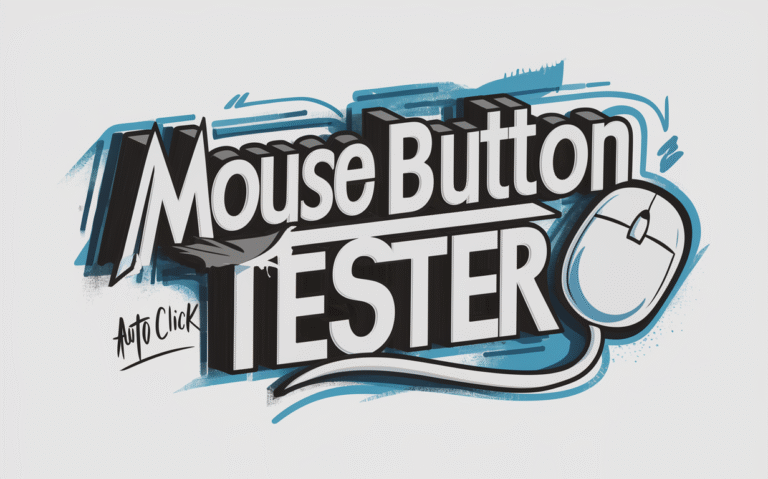Mouse Button Test: Advanced Input Diagnostics
Complete mouse, keyboard, and touch testing suite with detailed analytics
Click or touch anywhere in this area
Scroll Wheel Test
Scroll up and down to test your mouse wheel
Keep scrolling to test sensitivity
Scroll Count: 0
Pressure Sensitivity Test
Press and hold on the test area with varying pressure
Pressure Level: 0%
Beyond the Click: The Definitive Guide to Mouse Testing & Input Diagnostics
Your mouse is your primary digital interface, an extension of your intent. But when it falters, it can be a source of immense frustration. This is your masterclass in understanding, diagnosing, and optimizing its every function.
The Interactive Diagnostic Hub
Before we delve into theory, let's get a baseline. This comprehensive testing module allows you to check every primary function of your mouse in real-time. Click the buttons, spin the wheel, and see immediate feedback on your device's health.
Pay attention to the feel of each click. Is it crisp? Consistent? Does the scroll wheel feel smooth or is it skipping steps? This hands-on test is the first and most important step in diagnostics.
▲ Scroll ▼
Anatomy of a Click
What Happens Inside Your Mouse?
A single click is a marvel of electromechanical engineering. When you press down, you're not just pushing plastic; you're actuating a tiny component called a microswitch.
- The Plunger: Your finger pressure pushes down the mouse button shell, which in turn presses a small plunger on the microswitch.
- The Spring-Loaded Lever: Inside the switch, this pressure overcomes a precisely tensioned metal spring, causing it to snap down.
- Electrical Contact: This snapping action makes a tiny metal contact touch another, completing an electrical circuit on the mouse's Printed Circuit Board (PCB).
- The Signal: The completed circuit sends a signal to the mouse's processor, which then transmits the 'click' information to your computer via USB.
Understanding this physical process is key to diagnosing wear and tear, which is the root cause of most common mouse failures.