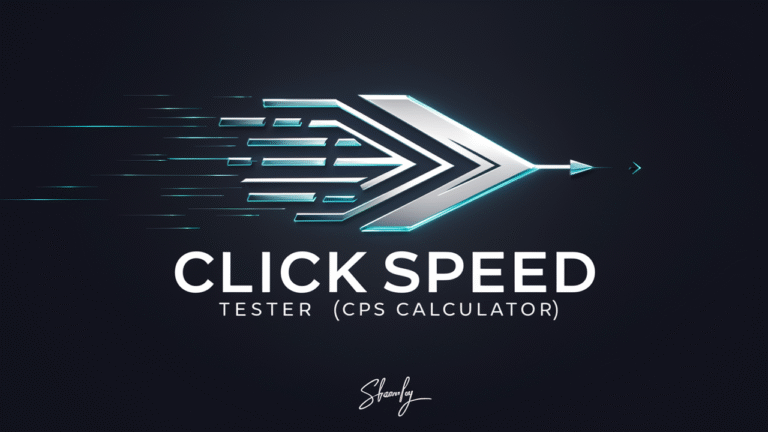TurboClick Pro
Test your clicking speed and improve your reflexes
Keep practicing to improve your score!
Click Speed Tester (CPS Calculator)
Unleash Your Inner Clicking Beast: Master Your Clicks Per Second (CPS) for Gaming Domination & Enhanced Productivity. Discover techniques, tips, and the science behind rapid clicking!
An expert guide from autoclicker.online
The Pursuit of Speed: What is CPS?
In the world of competitive gaming, particularly in titles like Minecraft PvP, OSU!, or other fast-paced online environments, speed is king. Beyond reaction time and strategic prowess, a seemingly simple metric often separates the good from the great: your Click Speed, measured in Clicks Per Second (CPS).
A Click Speed Tester (or CPS Calculator) is an online tool designed to quantify how many times you can click your mouse within a specified duration, typically 1, 5, 10, or 60 seconds. The result, displayed as a CPS score, provides an objective measure of your mouse-clicking dexterity. This article delves deep into the mechanics of CPS, why it matters, popular clicking techniques, and how you can harness this knowledge to improve your performance both in games and in repetitive digital tasks.
Table of Contents
- The Pursuit of Speed: What is CPS?
- Why Measure Your Clicks Per Second (CPS)?
- How a CPS Tester (Conceptually) Works
- Factors Affecting Your CPS
- Popular Clicking Techniques to Boost Your CPS
- Understanding Different Click Speed Tests
- Tips to Improve Your Click Speed
- CPS and Auto Clickers: Understanding the Relationship
- Choosing a Reliable Click Speed Tester
- Conclusion: Master Your Clicks, Master Your Game
- Ready to Test Your CPS?
- References & Further Reading
Why Measure Your Clicks Per Second (CPS)?
While some might dismiss it as a niche skill, measuring and improving your CPS offers tangible benefits, particularly in specific domains:
Gaming Edge
In many fast-paced games, especially PvP (Player vs. Player) scenarios in titles like Minecraft (for hitting opponents faster) or competitive FPS games (for rapid firing), higher CPS can provide a significant advantage. It allows for more consistent damage output, faster resource gathering, or quicker action execution.
Hand-Eye Coordination & Dexterity
Regular CPS testing can act as a fun exercise to improve your fine motor skills, reaction time, and overall hand-eye coordination. This can translate to better performance in other mouse-intensive tasks.
Productivity in Repetitive Tasks
Beyond gaming, certain repetitive digital tasks in professional fields (e.g., data entry, graphic design adjustments, quick software interactions) can benefit from faster, more efficient clicking. While not always critical, higher CPS can reduce fatigue and save micro-seconds that add up.
Mental Focus & Warm-up
For gamers, a quick CPS test can serve as an excellent warm-up exercise, getting your hands and mind focused before intense gaming sessions. It's a quick way to gauge your readiness and sharpen your reflexes.
How a CPS Tester (Conceptually) Works
While we cannot provide a functional interactive tool on this purely static HTML page (as it would require JavaScript), we can conceptually explain how a Click Speed Tester operates. Understanding the underlying logic enhances your appreciation for the metric.
Important Disclaimer: Static Content Only
This article explains the concept of a CPS Tester. **This page does NOT contain a live, interactive Click Speed Tester.** Building a functional tester requires JavaScript to detect mouse clicks and manage a timer. As this document is purely static HTML and CSS, such functionality is not possible.
The Conceptual Flow:
1. Start Trigger
The test typically begins with the user clicking a designated 'Start' area. This action simultaneously initiates a timer.
2. Click Detection
Every subsequent mouse click within the active test area is registered and counted by the system.
3. Timer Countdown
A countdown timer (e.g., 5 seconds, 10 seconds) runs in the background. The user continues clicking until the timer reaches zero.
4. CPS Calculation
Once the timer ends, the total number of clicks is divided by the test duration (in seconds) to calculate the Clicks Per Second (CPS).
5. Display Results
The calculated CPS score is displayed, often along with total clicks and sometimes even a leaderboard or historical data for comparison.
This conceptual process is what powers every reliable CPS tester, allowing users to benchmark their clicking speed accurately.
Factors Affecting Your CPS
Your Click Speed isn't just about raw finger strength; it's a combination of several factors that influence your performance:
- Mouse Type & Quality: Gaming mice often have better sensors, lighter clicks, and ergonomic designs that facilitate faster clicking compared to standard office mice.
- Clicking Technique: As we'll explore, different hand/finger movements can drastically alter your CPS.
- Hand & Finger Dexterity: Natural coordination and the strength/endurance of your hand muscles play a role.
- Practice & Muscle Memory: Consistent practice helps build the necessary muscle memory for rapid, sustained clicking.
- Fatigue: Extended clicking can lead to muscle fatigue, reducing your ability to maintain a high CPS.
- Surface & Mousepad: A smooth, low-friction surface can contribute to better mouse control, which in turn can aid some clicking techniques.
- Ping/Latency: While less relevant for a local CPS test, in online games, high latency can make your clicks register slower, effectively reducing your 'effective' CPS.
Popular Clicking Techniques to Boost Your CPS
Beyond standard clicking, several specialized techniques are used by gamers to achieve incredibly high CPS scores. Each has its own mechanics, advantages, and potential drawbacks:
1. Jitter Clicking
Involves tensing your arm/wrist muscles and causing them to vibrate rapidly, transferring that vibration to your clicking finger to generate multiple clicks per second. It's often associated with higher CPS but can be physically strenuous.
- Can achieve 10-14+ CPS.
- Relies on controlled muscle tension.
- Can lead to hand fatigue or injury over time.
2. Butterfly Clicking
Involves using two fingers (typically index and middle) to alternate clicks very rapidly. By slightly lifting and dropping each finger quickly, users can achieve a 'flapping' motion resembling a butterfly.
- Can achieve 15-25+ CPS.
- Often considered faster than Jitter.
- May be considered "macroing" in some games if done too perfectly.
- Requires specific mouse button design for effective double-clicking.
3. Drag Clicking (or "Tap Clicking")
Involves dragging your finger across the mouse button with slight pressure, causing friction that makes the button rapidly register multiple clicks as the finger "catches" on the surface. Requires specific mouse textures/buttons.
- Can achieve 20-40+ CPS (highest potential).
- Very effective for continuous actions.
- Requires a mouse with a specific "tacky" or textured button surface.
- Can wear down mouse buttons faster.
4. Regular Clicking (Normal)
The most common and natural method, where you press the mouse button down and release it with a single finger for each click.
- Easiest and most ergonomic.
- Generally accepted in all gaming contexts.
- Limited to 5-7 CPS for most users.
Experimenting with these techniques on a CPS tester can help you discover which one works best for your hand, mouse, and desired application.
Understanding Different Click Speed Tests
CPS testers often come with various duration options. Each duration tests slightly different aspects of your clicking ability:
- 1-Second CPS Test: A burst test, measuring your peak click speed. Ideal for quick, explosive actions in games.
- 5-Second CPS Test: A popular choice for a good balance between burst speed and short-term endurance. Often used as a general benchmark.
- 10-Second CPS Test: Tests sustained fast clicking. Useful for understanding your speed over slightly longer engagements.
- 60-Second CPS Test: A true endurance test. This measures your ability to maintain high CPS over a minute, revealing your stamina and consistency.
- Custom/Unlimited Test: Some testers offer custom durations or unlimited time, allowing for specialized training or testing specific scenarios.
Your best CPS score might vary significantly across these different durations, reflecting your ability to perform short, intense bursts versus maintaining speed over time.
Tips to Improve Your Click Speed
Consistent practice and smart strategies can help you gradually increase your CPS:
Pro Tips for Higher CPS:
- Regular Practice: Consistency is key. Dedicate a few minutes each day to CPS testing.
- Experiment with Techniques: Try Jitter, Butterfly, and Drag clicking (if your mouse supports it) to find what works best for you.
- Relax Your Hand: Tensing up too much can lead to fatigue. Try to keep your hand and wrist relaxed, especially during longer tests.
- Ergonomic Setup: Ensure your mouse, chair, and desk setup are ergonomic to prevent strain and maximize comfort during long sessions.
- Good Mousepad: A smooth, low-friction mousepad can allow for easier mouse movement, which might indirectly aid certain clicking techniques.
- Quality Mouse: A good gaming mouse with responsive buttons and durable switches can make a noticeable difference.
- Warm-up: Before an important gaming session or long work task, do a few short CPS tests as a warm-up.
- Rest & Hydration: Adequate rest and hydration are important for overall physical performance, including fine motor skills.
CPS and Auto Clickers: Understanding the Relationship
Given that this article is for autoclicker.online, it's essential to discuss the connection between human CPS and auto clickers. They serve different purposes but often intersect in conversations about clicking speed.
Human CPS vs. Auto Clickers:
- Human CPS Measures Natural Ability: A CPS tester measures your *actual* human clicking speed and dexterity. It's about personal skill and physical limits.
- Auto Clickers Automate Clicks: An auto clicker is a software tool that automates mouse clicks. It can generate clicks at extremely high and consistent rates, often far exceeding human capabilities, without any physical effort from the user.
- Ethical Considerations: While auto clickers have legitimate uses (e.g., repetitive tasks in certain games like idle games, or automation in productivity software), their use in competitive gaming environments (like Minecraft PvP) is often considered cheating and can lead to bans. Always check the rules of the game or platform you are using.
- When Auto Clickers are Used:
- Gaming Automation: For tasks that involve continuous clicking (e.g., mining, farming resources in idle games), or for games where rapid clicking is a core mechanic but not necessarily a measure of skill (e.g., some clicker games).
- Productivity: Automating repetitive mouse clicks for data entry, software testing, or other tasks that would be tedious and time-consuming for a human.
- The Link: CPS testers allow you to gauge your *human* potential. Auto clickers offer a solution when human limits are reached, or automation is simply desired for convenience and efficiency, always with ethical and rule-based considerations in mind.
Understanding both your natural clicking speed and the capabilities of auto clickers allows you to make informed decisions about how you interact with digital environments, balancing skill, efficiency, and fair play.
Choosing a Reliable Click Speed Tester
If you're ready to test your skills, selecting a reliable CPS tester is important. Here's what to look for on a good CPS testing website:
- Accuracy: The tester should precisely count clicks and accurately measure time.
- User-Friendly Interface: A clean, intuitive design that makes it easy to start, click, and view results.
- Multiple Test Durations: Options for 1, 5, 10, 60 seconds, and potentially custom times, allow for varied training.
- Clear Results Display: Your CPS score, total clicks, and perhaps even a breakdown of clicks per second for each second of the test.
- No Interference: The tester should be free from ads or pop-ups that distract or interfere with clicking.
- Responsive Design: Works well on both desktop and mobile devices.
- Security & Privacy: A reputable site that doesn't collect unnecessary personal data.
Websites like autoclicker.online often provide such features, offering a robust platform for all your click speed testing needs.
Conclusion: Master Your Clicks, Master Your Game
The Click Speed Tester (CPS Calculator) is more than just a novelty; it's a valuable tool for gamers, productivity enthusiasts, and anyone looking to enhance their mouse dexterity. Understanding your Clicks Per Second allows you to benchmark your performance, experiment with advanced clicking techniques like Jitter, Butterfly, and Drag clicking, and ultimately strive for improvement.
While human speed has its limits, and auto clickers offer automation for specific use cases, the pursuit of a higher CPS is a testament to dedication and skill. By regularly testing your speed and applying the tips and techniques discussed, you can unlock new levels of performance in your favorite games and digital tasks. So, go ahead, test your limits, and master the art of rapid clicking!
Discover more from Auto Clicker
Subscribe to get the latest posts sent to your email.