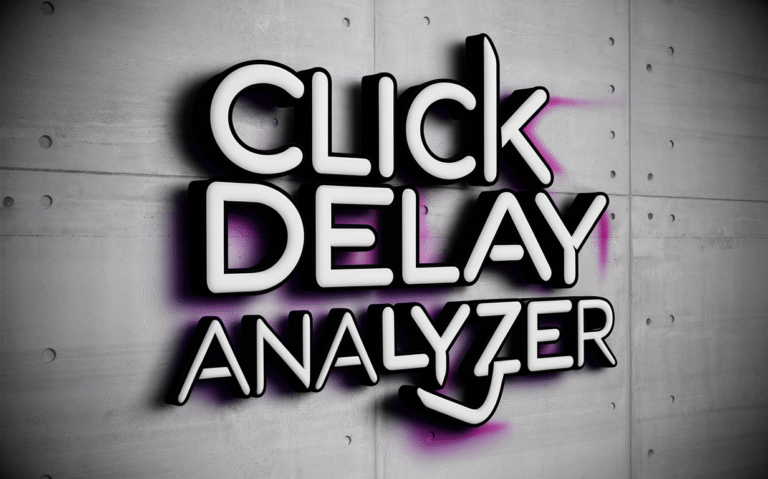Click Delay Analyzer
The Definitive Click Delay Analyzer
Move beyond simple speed tests. This is a forensic instrument for measuring, visualizing, and mastering input latency. Quantify your mouse's performance, perfect your clicking rhythm, and diagnose issues with millisecond precision.
Decoding the Data Stream: Key Latency Metrics
The numbers from the analyzer tell a story. Understanding these core concepts is the first step toward diagnosing issues and optimizing your performance.
Click Latency (Interval)
The raw measurement of time, in milliseconds, between two consecutive clicks. This is the fundamental data point from which all other metrics are derived.
Average Latency
The mean of all your click intervals. It provides a general overview of your hardware's speed and your personal clicking rhythm. Σ(delays) / count
Jitter (Standard Deviation)
The most crucial metric for consistency. Jitter measures the variance in your click delay. A low jitter means your clicks are rhythmic and predictable; high jitter indicates inconsistency.
The Anatomy of a Click: A Millisecond Journey
A click is not instantaneous. It's a complex chain of events spanning hardware and software. Understanding this journey reveals multiple potential sources of delay, many of which this tool can help you identify.
1. Physical Actuation
Your finger presses the mouse button, causing a physical switch to make electrical contact.
2. Debounce Delay
The mouse's firmware waits a few milliseconds to ensure the signal is a single, clean press, preventing double-clicks.
3. USB Polling
The signal waits for the computer to request data from the mouse via USB (typically every 1ms at 1000Hz).
4. OS & Application
The operating system and the active application process the input, finally resulting in an on-screen action.
Low Jitter
High Jitter
The Gamer's Edge: The Rhythm Imperative
In competitive gaming, consistent rhythm is often more valuable than raw speed. Low jitter allows for predictable spray control, perfectly timed shots, and reliable ability execution. High jitter introduces randomness, making your actions less dependable under pressure.
Hardware's Crucial Role in Latency
Your mouse is a complex piece of engineering. Its internal components are the primary determinants of your baseline click latency. This tool is excellent for comparing the real-world performance of different mice.
Mechanical vs. Optical Switches
Mechanical switches are the standard, offering a tactile feel but requiring a debounce delay to prevent unintended double clicks. Optical switches use a beam of light, making them faster as they don't need a debounce delay and are generally more durable. The difference is often measurable with this tool. A detailed analysis by RTINGS.com shows how different mice perform in click latency tests.
The Polling Rate Factor
Polling rate (in Hz) is how often your mouse sends data to your PC. A higher rate means less "waiting" time for your click signal to be sent. The difference between 125Hz (8ms interval) and 1000Hz (1ms interval) can add up to 7ms of latency. Modern gaming mice often support 4000Hz or even 8000Hz, further minimizing this source of delay.
Modern Wireless Technology
Years ago, wireless mice were synonymous with high latency. Today, professional-grade 2.4GHz wireless technologies (like Logitech's Lightspeed or Razer's Hyperspeed) offer latency that is indistinguishable from, and sometimes even superior to, their wired counterparts. This tool can verify if your wireless connection is stable and performing as expected.
Training for Consistency: The Click Metronome
Improving your click consistency (reducing jitter) is a trainable skill. This simple metronome provides a target. Your goal is to click precisely on the beat. The tool will give you real-time feedback on your timing, helping you develop a more stable and reliable clicking rhythm.
Consistency Trainer
Advanced Analysis & Data Export
For developers, QA professionals, or serious enthusiasts, raw data is essential. Use the controls below to export your complete click history for external analysis in spreadsheets or reports.
Data Preview (Last 10 Clicks)
Typical Performance Benchmarks
While results vary greatly, these benchmarks provide a general idea of what to expect from different classes of hardware. Use them to see where your equipment might fall on the performance spectrum.
Standard Office Mouse
Wired Gaming Mouse
Pro Wireless Mouse
Elite Jitter
Frequently Asked Questions
What is 'debounce delay' and can this tool measure it?
Debounce delay is a short, artificial pause a mouse switch enforces to prevent a single physical press from registering as multiple clicks ('double-clicking'). This tool cannot isolate debounce delay from total system latency, but a high and inconsistent minimum delay on a new mechanical mouse could indicate an aggressive debounce algorithm.
Is a lower average click delay always better?
Generally, yes, but consistency (low jitter) is often more important. A mouse with a 5ms average delay and 1ms jitter is more reliable for tasks requiring rhythm (like aiming and shooting in a game) than a mouse with a 4ms average delay but 4ms of jitter. Predictability is key.
My click delay is high, is my mouse broken?
Not necessarily. High latency can be caused by many factors: a dying battery in a wireless mouse, USB port issues, outdated drivers, high CPU load, or even the browser itself. Use this tool as a baseline and try to eliminate other variables (e.g., close background apps, try a different USB port) before concluding it's a hardware fault.
How does mouse polling rate affect click latency?
Polling rate is how often your mouse reports its status to the computer. A higher polling rate reduces latency. For example, a 125Hz mouse reports every 8ms, while a 1000Hz mouse reports every 1ms. This means a 1000Hz mouse can theoretically deliver click data up to 7ms faster than a 125Hz one. Most gaming mice today support 1000Hz or higher.
Discover more from Auto Clicker
Subscribe to get the latest posts sent to your email.