Free Auto Keyboard Presser: best for Gamers and Professionals
Are you tired of typing the same words or phrases repeatedly? Do you want to save time and effort while typing? Then an auto keyboard presser is the solution for you. In this article, we will discuss the best auto keyboard presser software available in the market. We will also provide a detailed guide on how to use them effectively.
Introduction
In this section, we will discuss the basics of an auto keyboard presser. We will also explain why it is essential for gamers and professionals.
What is an auto keyboard presser?
An auto keyboard presser is a software program that automates keyboard input. It allows you to press a specific key or set of keys automatically at a specific time interval.
Why do gamers and professionals need an auto keyboard presser?
Gamers often need to press the same key repeatedly to perform a specific action in a game. This can be tiring and time-consuming. With an auto keyboard presser, they can automate the keypresses and save time and effort.
Similarly, professionals who need to type the same words or phrases repeatedly can benefit from an auto keyboard presser. It can help them save time and improve productivity.
Best Auto Keyboard Presser Software
In this section, we will discuss the best auto keyboard presser software available in the market. We will also provide a brief overview of each software.
1. MurGee Auto Keyboard
MurGee Auto Keyboard is one of the most popular auto keyboard presser software available in the market. It allows you to automate keypresses and mouse clicks. It also has a user-friendly interface and is easy to use.
2. AutoHotkey
AutoHotkey is a free and open-source auto keyboard presser software. It allows you to automate repetitive tasks and create macros. It also has a scripting language that you can use to customize your automation.
3. Macro Recorder
Macro Recorder is another popular auto keyboard presser software. It allows you to record your keyboard and mouse actions and replay them later. It also has a scheduler that you can use to automate your tasks.
4. Perfect Automation
Perfect Automation is a comprehensive automation tool that includes an auto keyboard presser. It allows you to automate repetitive tasks, create macros, and schedule tasks. It also has a user-friendly interface and is easy to use.
How to Use an Auto Keyboard Presser
In this section, we will provide a detailed guide on how to use an auto keyboard presser effectively. We will also explain the common mistakes people make while using it.
Step 1: Download and Install the Software
The first step is to download and install the auto keyboard presser software of your choice. Make sure to download it from a trusted source.
Step 2: Configure the Software
Once you have installed the software, you need to configure it. This includes setting the key or set of keys you want to automate and the time interval.
Step 3: Start the Automation
Once you have configured the software, you can start the automation. The software will automatically press the key or set of keys at the specified time interval.
Common Mistakes
The common mistakes people make while using an auto keyboard presser are setting the wrong time interval or key, not testing the automation, and not monitoring it while it is running.
Conclusion
An auto keyboard presser is a useful tool for gamers and professionals who need to automate repetitive tasks. In this article, we discussed the best auto keyboard presser software available in the market. We also provided a detailed guide on how to use them effectively.
FAQs
Discover more from Auto Clicker
Subscribe to get the latest posts to your email.

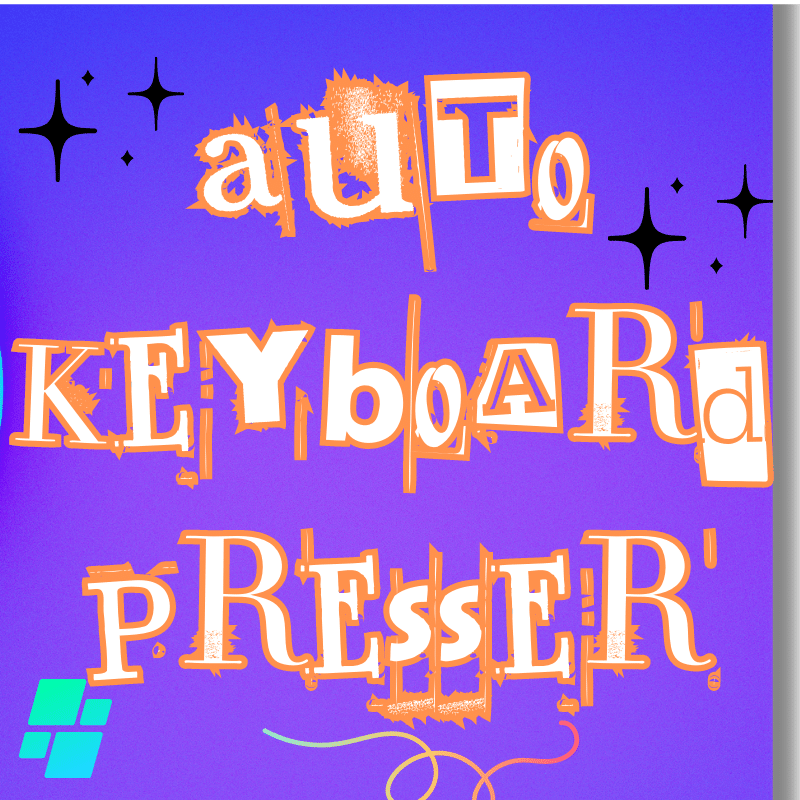
Comments are closed.